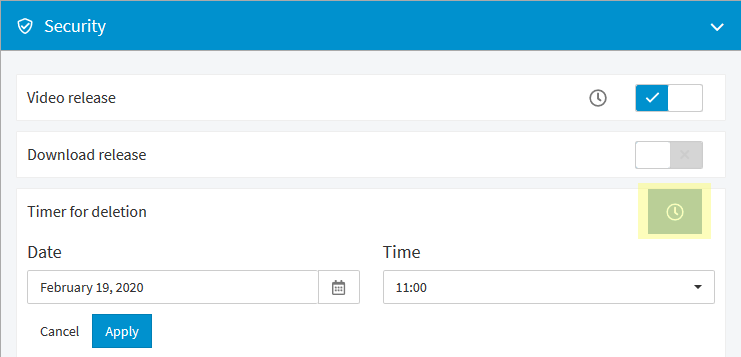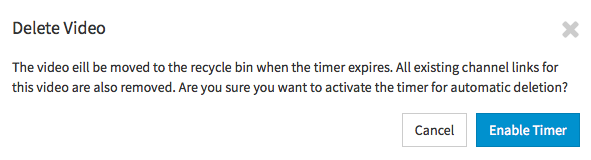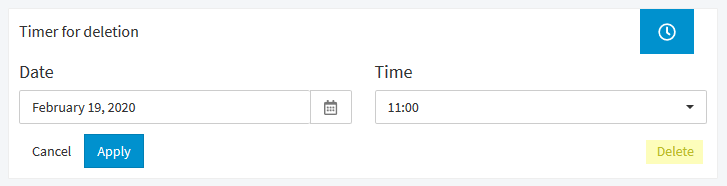This feature enables you to schedule an exact time for a video to be automatically moved to the trash.
This option facilitates the deletion process if videos need to be removed, for example, for legal reasons.
You can conveniently set up automatic deletion when you first upload and edit a video, so you don't have to delete the video manually later.
If the video is linked to one or more channels, this feature will both unlink the video from these channels and also delete it.
- In the video list, highlight the entry of the video which you want to be deleted at a specific time.
- Open the Security accordion menu in the editing pane.
- Click the [] icon in the menu item "Timer for deletion". Editing fields for a date and time will appear below.
- Enter the desired deletion date and select the time from the drop-down menu.
- Click the [Apply] button. A confirmation dialog opens.
- Click the [Enable timer] button. The video will now show the [] icon and deletion date in the video list.
- If you want to remove an existing deletion date, click the [Delete] button.