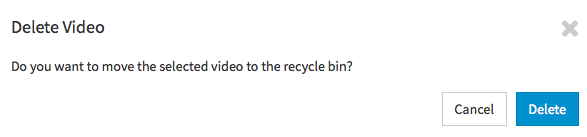Page History
To remove a video from the video list, follow these steps:
- Open the context menu of the video entry, which you want to delete.
- Then click the [Delete] button.
- A confirmation dialog is displayed.
Confirm the deletion of the video by clicking on the [Delete] button. The selected video is first placed in the
trash.
Note By moving to the the
, the video automatically loses its "Release"
status. Video files that are moved to the trash are automatically
deleted permanently after 30 days, by default (for more detail see
chapter: "The
Trash").
| Tip |
|---|
If you want to delete multiple videos at the same time, select the entries you want to delete in the video list |
while holding the [Shift] key or by activating the selection boxes. |
Then click the [Delete] button in the |
video toolbar. The selected videos will be moved to the |
trash. |