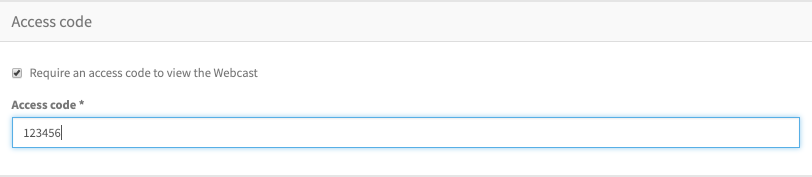Page History
...
- only to browsers connecting with certain external IP addresses
- only to browsers referred by link to the Webcast from certain domains
- only to viewers registering with specific email addresses or domains
- only to viewers who enter a predefined passwordpre-defined access code
You can configure combinations of these options, in which case all sets of conditions must be satisfied before access is granted; the IP range is checked first, then the referrer domain, then the password and finally the registered email address.
...
If you later uncheck the Permit access by email address option, any entries made are retained but are not used to manage access to the Webcast. You can later recheck the option without re-entering the email address entries.
...
Access code
To permit access only to viewers who enter a predefined passwordaccess code, check the option Require a password an access code to view the Webcast. Then, enter a password in the Password your desired code in the Access Code field.
...
...
| Access code |
|---|