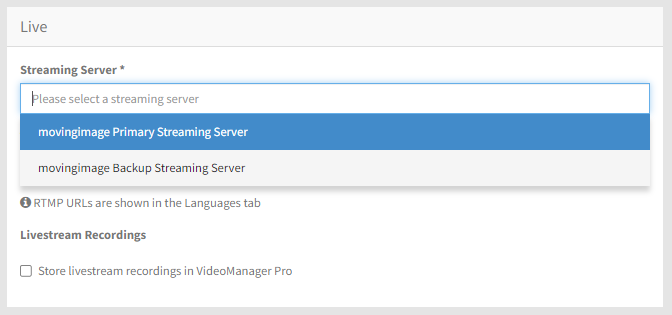Page History
Description
This article describes how to switch from your primary streaming server to your backup streaming server.
If you are using your own streaming server, you will need to create your own backup server. For more information about setting up your own server, consult this article.
| Info |
|---|
If the backup server field is left empty in the configuration, the Webcast will not be recorded by the backup Wowza streaming server. |
Switch to the backup streaming server
| Warning |
|---|
You need access to Webcast Manager to be able to switch to the backup streaming server. |
You can switch to the backup streaming server if an issue with the primary streaming server occurs.
First log into your Webcast Manager account.
Then, navigate to the desired Webcast.
In the Webcast's Configuration area, navigate to the Live section. Select the backup streaming server:
Once you have selected the desired After selecting the backup streaming server, click on Save in the right-hand top corner.
Then, click on Publish .The changes will for the changes to take effect immediately.
If you do not click Publish, the switch to the backup server may take up to a minute.