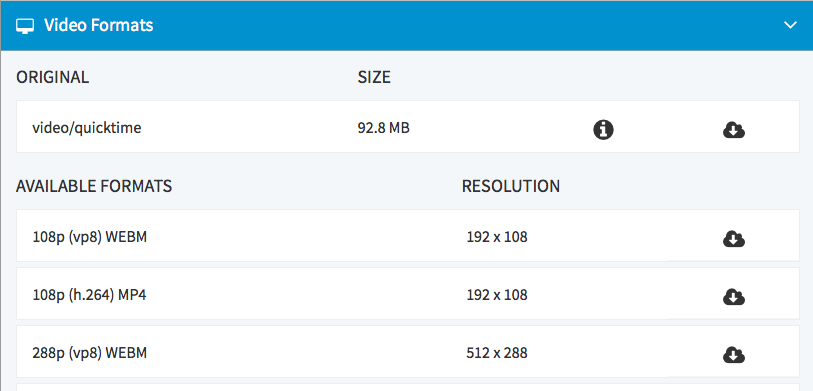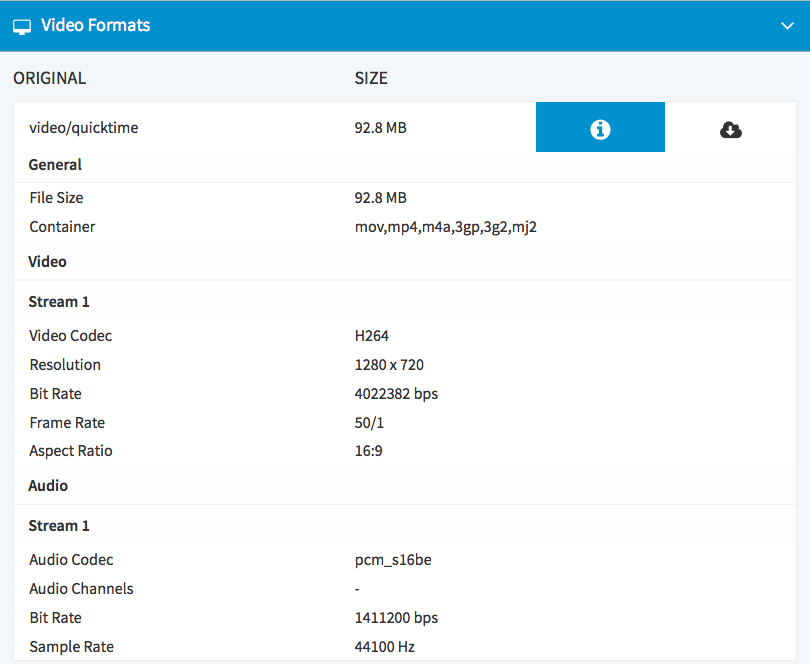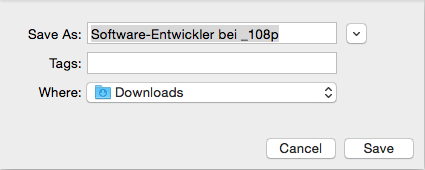Page History
...
- First, highlight the entry with the video in the video list which you want to download.
- Open the accordion menu Video Formats in the editing area. All available formats of the video and its corresponding resolution are listed here.
- At the top of the list, the original format is displayed. If you click on the []- symbol, all available data to the source file is represented.
- To download the video file, click on the []- icon for the desired format. The browser's download dialog opens.
- Select the option that you want in this dialog box, and then click on the [Save] button.
Page break