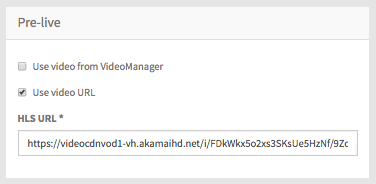Page History
...
| Note |
|---|
This option requires that at least one VideoManager has been set up. |
If you want to use a video from VideoManager, select the desired VideoManager, channel, and video. These are selected from the corresponding drop-down menus. By default, the settings you set in the 'VideoManager" option in the navigation bar are applied here.
| Info |
|---|
The channel structure in the drop down menu reflects the order of the channels (including the sub-channels) in your VideoManager . |
Enter the "shared secret" security code in the Token Protection field if the video you would like to use is token protected. See "Security Policy Configuration" in the VideoManager Pro Administration documentation for more information about where to find the shared secret code.