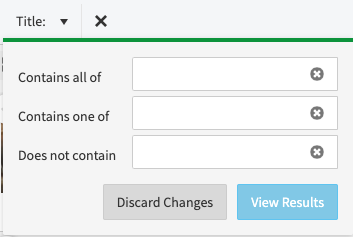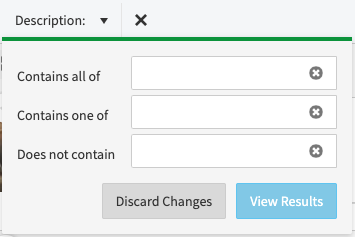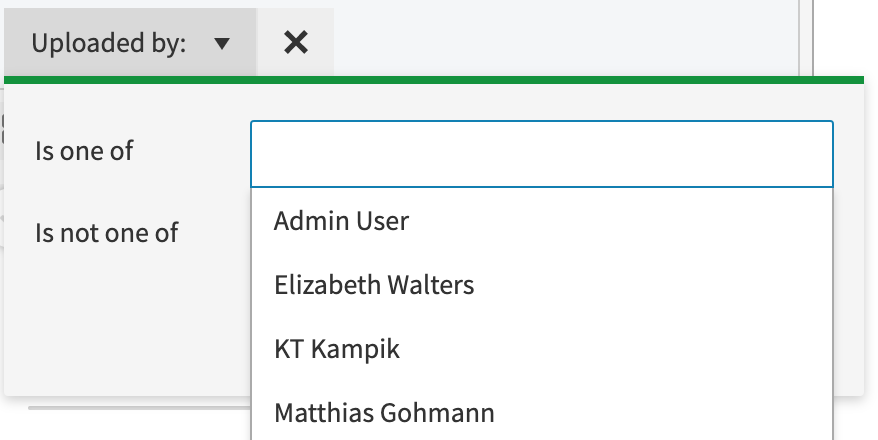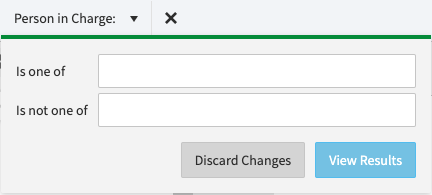Page History
...
You have the option of doing a basic search, or adding filters to further refine your search.
| Info |
|---|
Searches and filters can now cannot contain special characters (such as "@", "#", "!"). |
...
Filtering can be done by title, description or uploader. You can also use substrings (parts of a word or phrase) in your search query.
...
3. In the filter edit area, enter your keywords for the video into the field. You can further refine your search results by using multiple filter fields or filter types.
| Title |
|
|---|---|
| |
| Description |
|
| |
| Uploaded By |
You can search both current users and deleted users in your VideoManager Pro account. |
| |
Person in Charge |
|
...