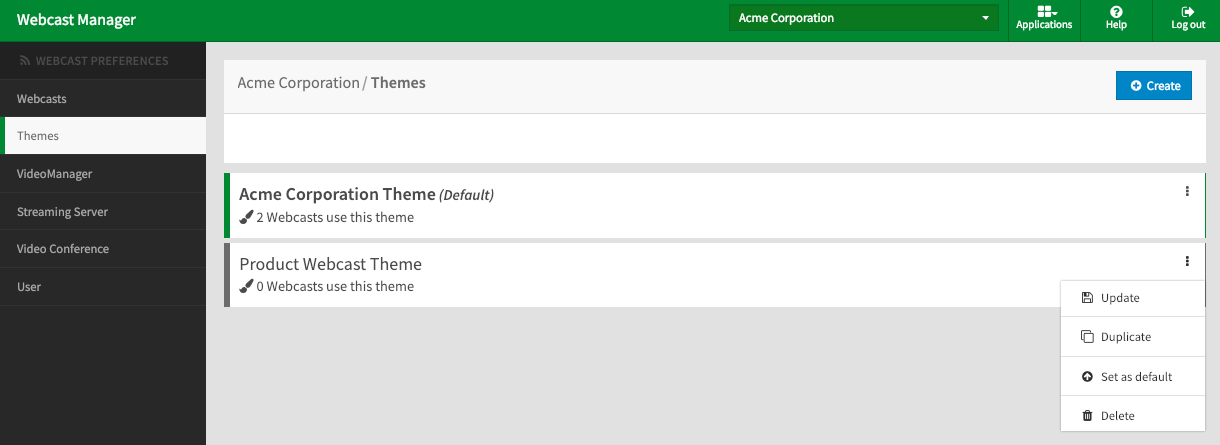Page History
You can delete a theme using the [Delete] button in the context menu of the theme you wish to delete. (If you only have one theme, you cannot delete it.)
If your theme is not in use by any webcasts, you will be presented with a simple confirmation dialog. Click the [Delete] button to confirm.
...