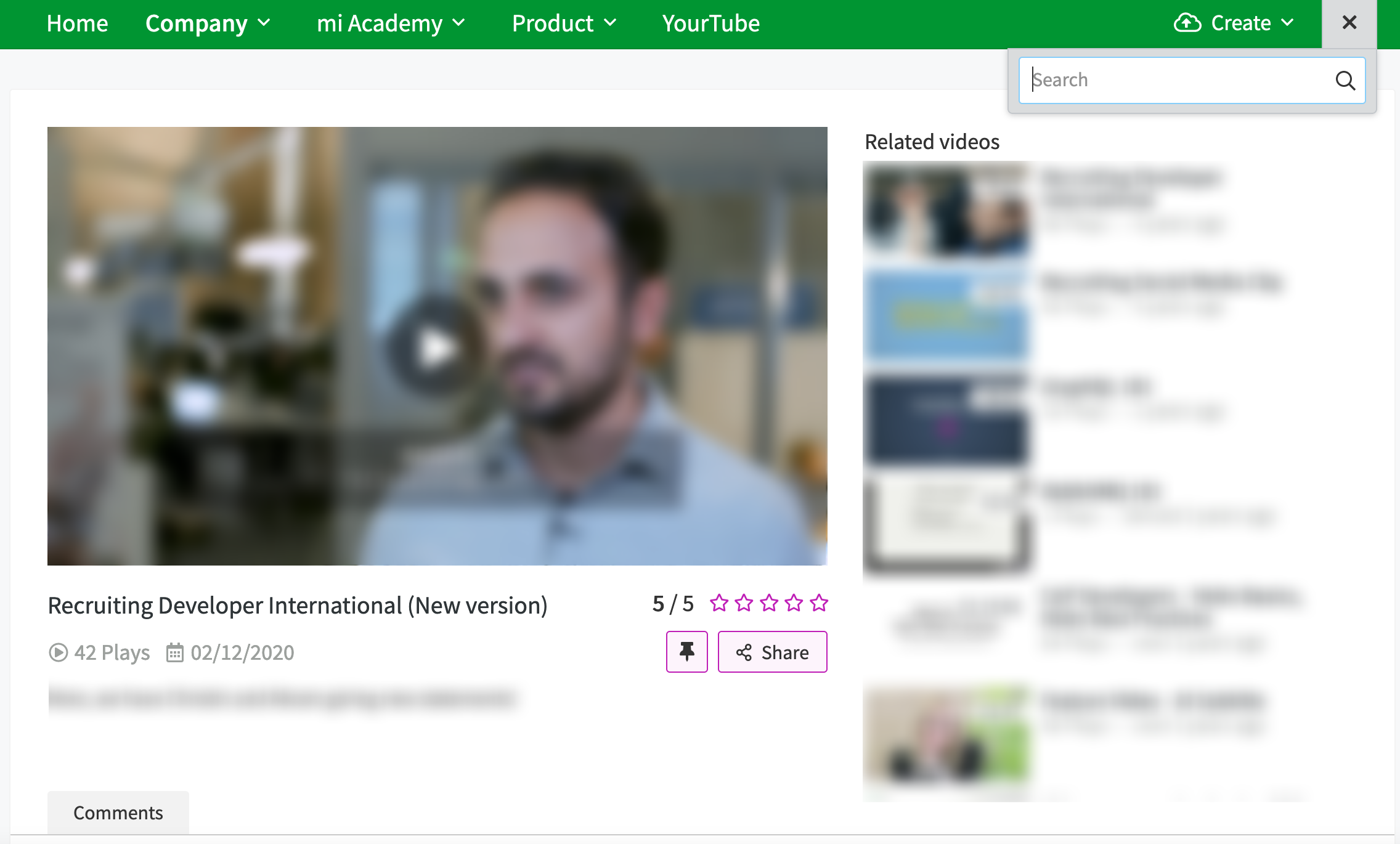Page History
Use In CorporateTube, you can search for videos or podcasts using the search bar in the top-right corner to search for a specific video. Video titles, descriptions, upload date, and other metadata are all searchable.
You can search using titles, descriptions or keywords.
The search results will show all videos uploads that match the search term and display them in a grid as shown below:.
You can sort the displayed results by
- relevance: the most relevant videos are displayed first. Here, it is determined by the keyword used in the search.
- date: the most recent videos are displayed first, based on the "display date" metadata set in VMPro.
- title: the results are displayed in alphabetic order.
- number of plays: the results are displayed in descending order; videos with the highest number of views are displayed first.