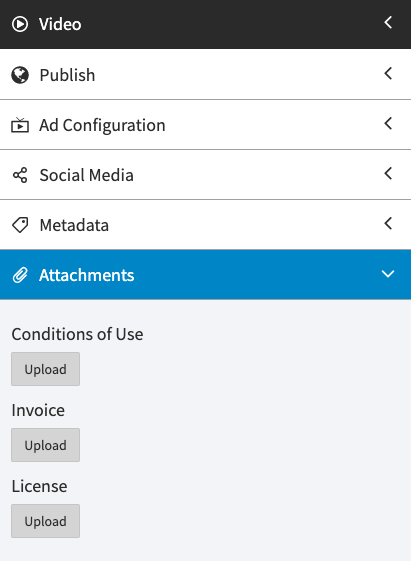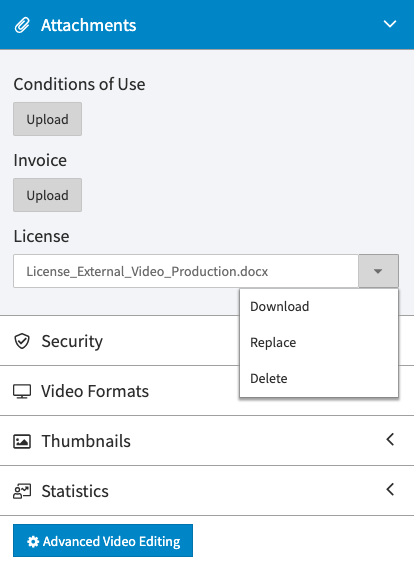Page History
...
- In the video list, select the video you would like to add attachments to.
- Open the Attachments "Attachments" accordion menu.
Here, you will see what document types your administrator has set up.
Click the [Upload] button beneath your desired document type. The file window opens to select a file.
Info Only one file can be uploaded for each type of attachment. Uploaded files must not exceed 10 MB.
Page break - Select the desired file and then click [Open]. The file will be uploaded promptly and will appear under the corresponding document type.
- To perform other actions, click the arrow next to the file name. A drop-down menu will open.
The following actions are available:- Download: Download the attachment to your computer
- Replace: Replace the file with a different file
- Delete: Remove the attachment from the video
Page break