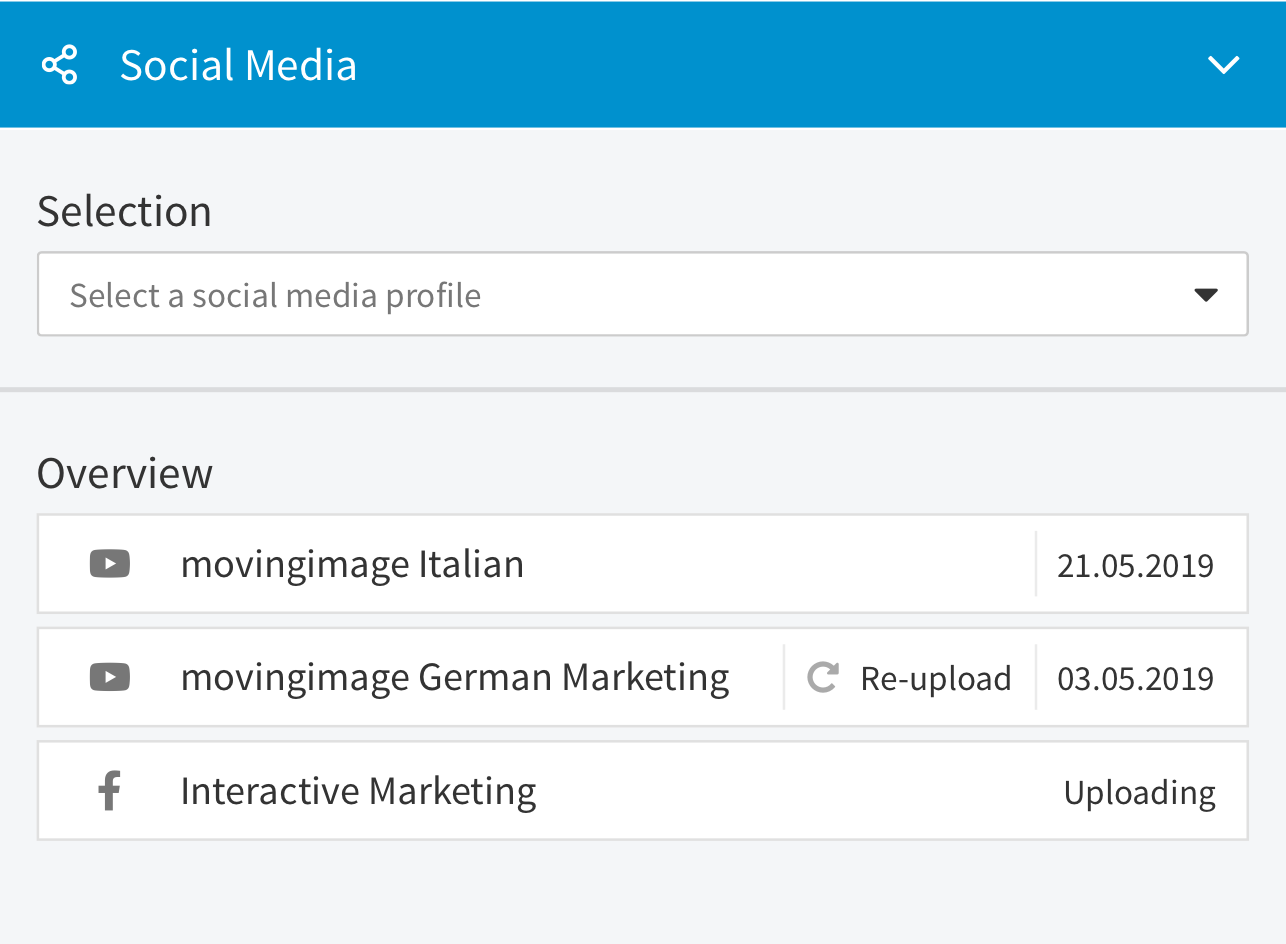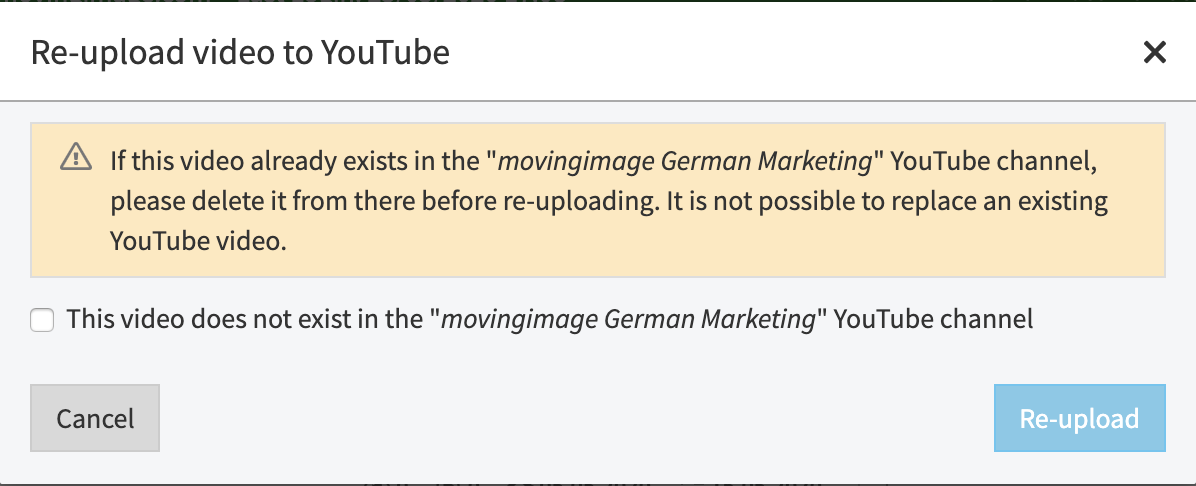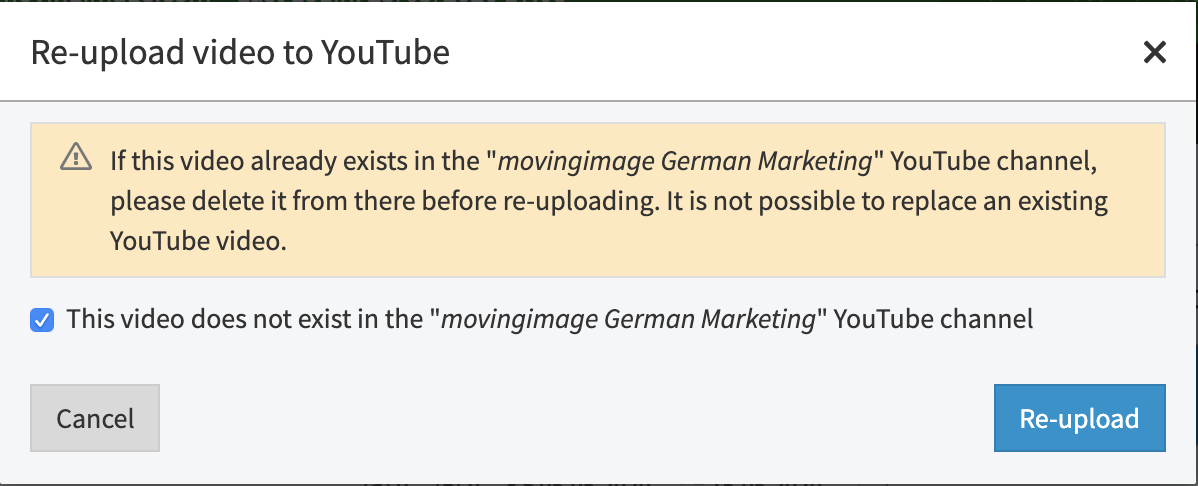Page History
| Warning |
|---|
It is not possible to transfer a the same video file in a YouTube channel. You have to delete it first from your YouTube channel and then re-upload it. |
To re-upload videos on YouTube, proceed as follows:
- Click the [Re-Upload] button nearby of the YouTube channel name you want to upload the video to.
- You will be faced with a A pop-up that asks asking you for the confirmation of the cancellation to confirm the deletion of the video from your YouTube channel will appear.
- Click Tick the checkbox for confirmation.
- Click on the [Re-Upload] button.