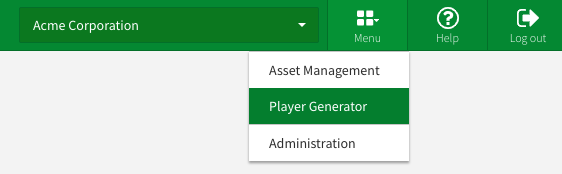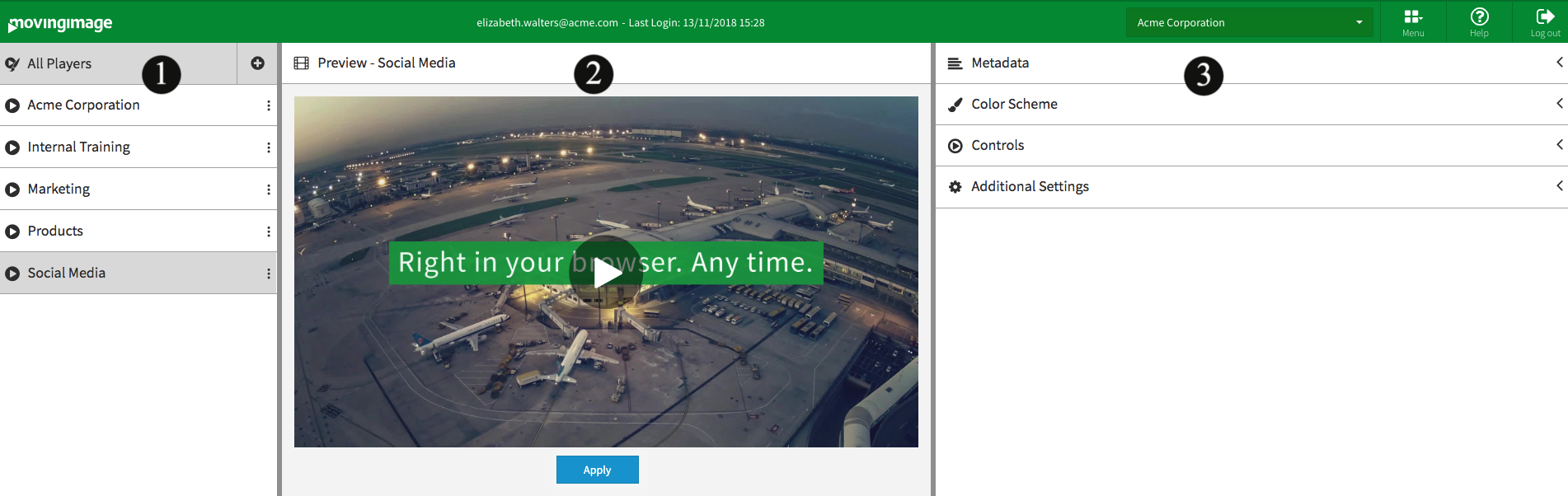Page History
Before publishing a video, you can individualize the appropriate player for streaming and adapt it to suit your needs. For this purpose, the "Player Generator" area is available. To access, select the "Player Generator" from the selection menu.
| Info |
|---|
To be able to access the area "Player Generator", you need the appropriate rightrights. |
The Player Generator user interface is divided into functional sections that are described in the following.
| Scroll Ignore | ||||||||||||
|---|---|---|---|---|---|---|---|---|---|---|---|---|
|
| Scroll Only |
|---|
|
| Page break |
|---|