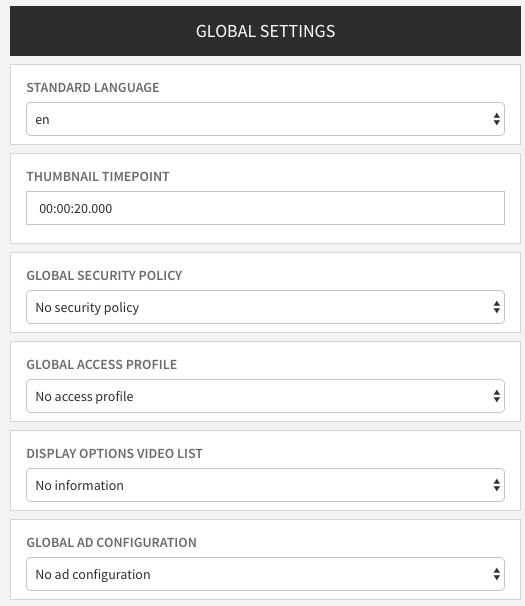Page History
To create global settings for your account, go navigate to the account summary. Here you have
You will see the following options in the editing area:
| Global Settings | Description | ||
|---|---|---|---|
| Default language | Set the default language for your account by selecting the desired language from drop down menu. | ||
| Thumbnail timepoint | You can specify the time within a video clip at which a thumbnail is automatically captured. This applies to all uploaded videos. | ||
| Global security policy | From the dropdown menu, select one of the applied security setting or "No security policy". For more information about video security see chapter "Security Policy". | ||
| Global access profile | From the dropdown menu, select an access profile. The global access profile applies to all videos in an account. In accordance to the standard access profile, users can access videos that do not belong to their group if so defined. Further details are in chapter "Access Profiles". | ||
| Display options video list | You can configure the video list according to your needs. Select one of the following display options in the drop down menu. The selected item is displayed in the video list below the video title:
| ||
| Global ad configuration | From the dropdown menu, select the desired video-ad configuration. The global ad configuration applies to all videos in an account according to the settings. Further details are in chapter "Video Ads".
|