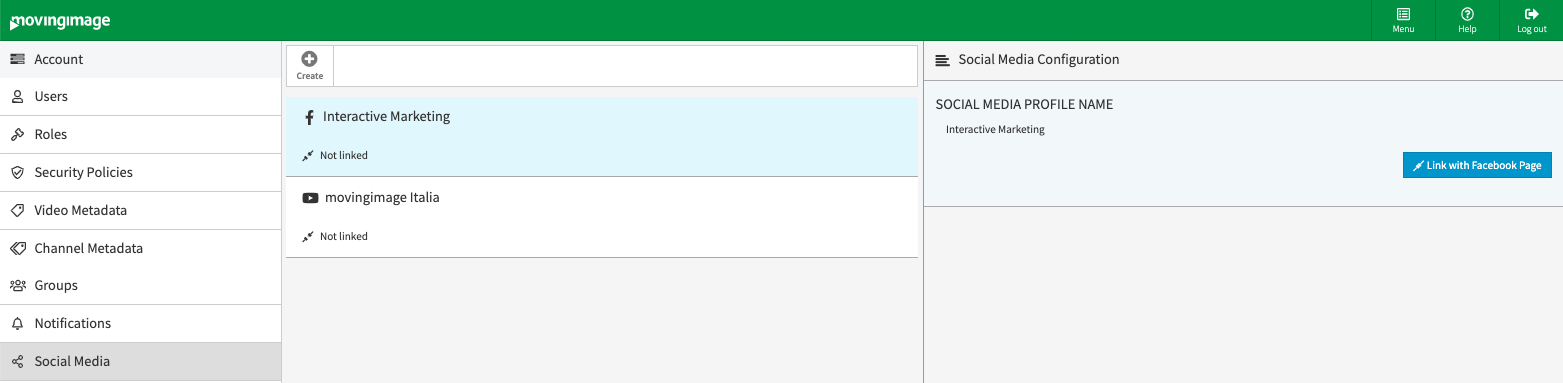Page History
After you have created a social media profile, you can now connect it with the desired YouTube channel, to allow deploying videos.
| Note |
|---|
A connection requires that you have created initially the appropriate channel on YouTube with a valid account. |
Perform the following steps to establish a connection to your YouTube channel:
- First select in the list of applied social media profiles, the profile which you want to connect.
- In the right pane of your browser window, click on the [Link with YouTube channel] button. A new dialog box with further instructions opens.
- Click on the [Accept and Link] button. In the next steps, dialogs from Google open for the registration and selection of YouTube channels.
Page break - Login with your Google account.
In the next step, select the desired channel.
Note Please keep in mind that each social media profile in your movingimage account can only be connected to exactly one YouTube channel.
Page break - In the next dialog you are asked to allow access permissions on your data. Click on the [Allow] button. The social media profile is now associated with the selected YouTube channel.
Once the social media profile has been associated with a YouTube channel, it is available for the supply of videos in the asset management area.
| Page break |
|---|