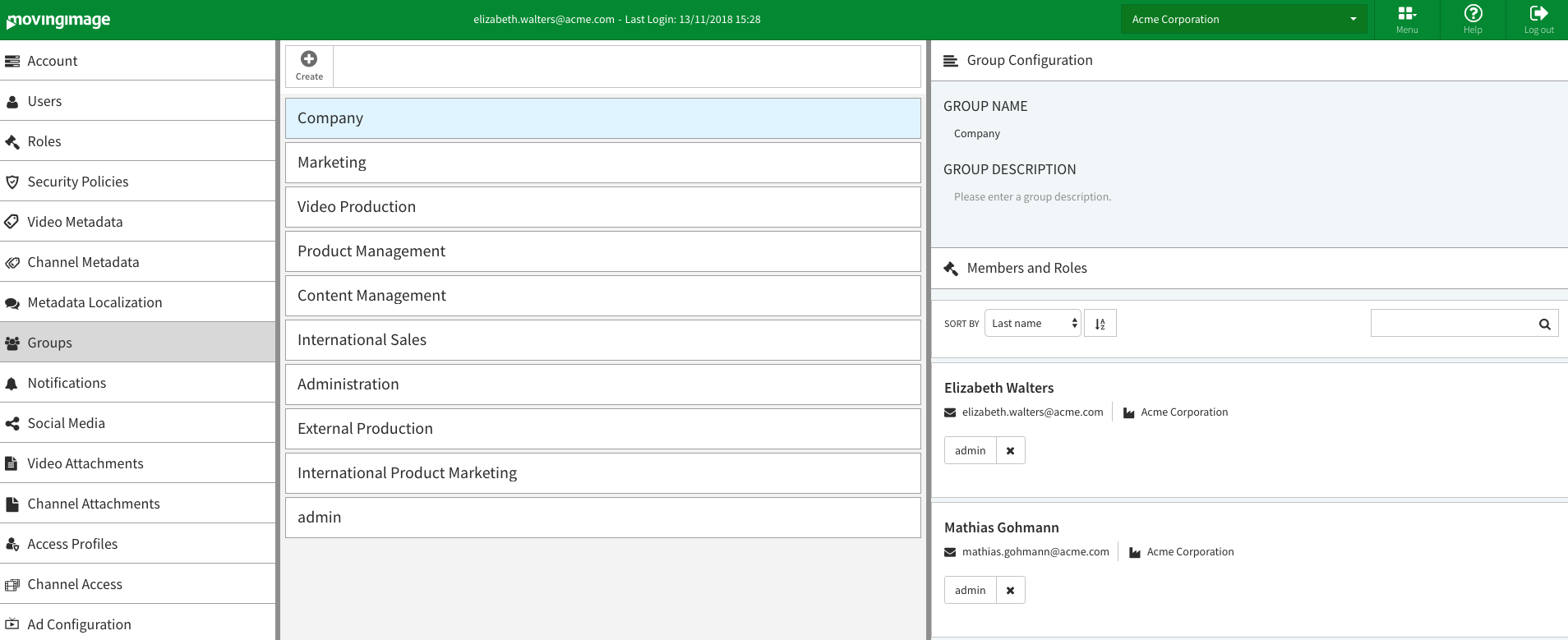Page History
Each video is assigned to a group. Manage your groups here to organize each user's rights to videos in a group. Rights are assigned through the use of roles, which are applied to the user here in group management (see also the "Assigning a User to a Role" chapter).
| Note |
|---|
Group management is a separate feature package. Only the "Company" group is available by default if you have not purchased this option. |
The "Company" group acts as a master group and cannot be deleted; every user is automatically assigned to the "Company" group and cannot be removed. Create additional groups to classify users in more detail.
| Page break |
|---|