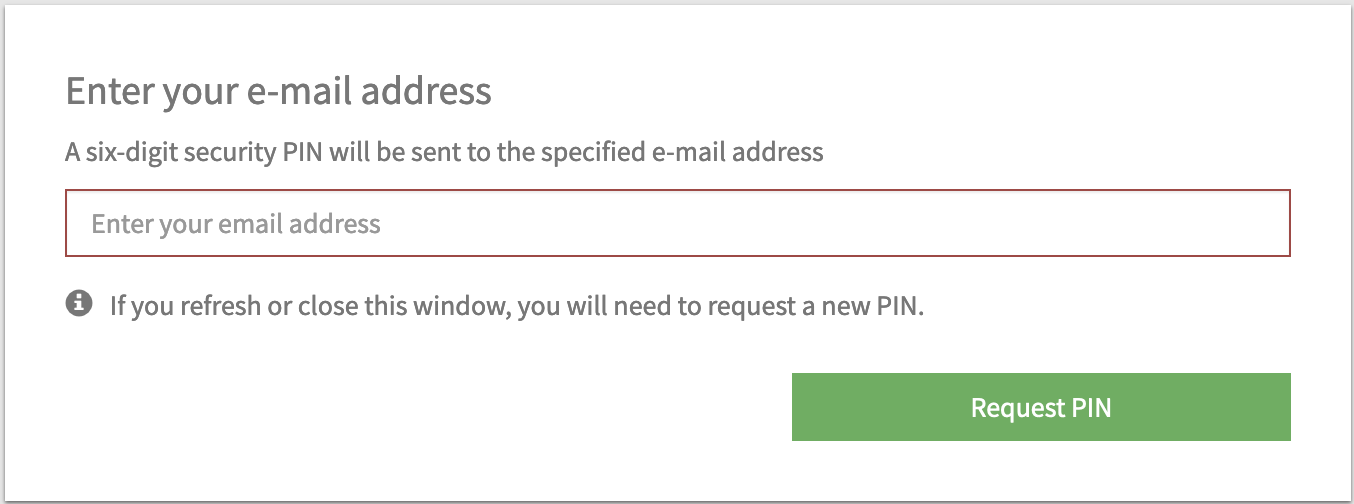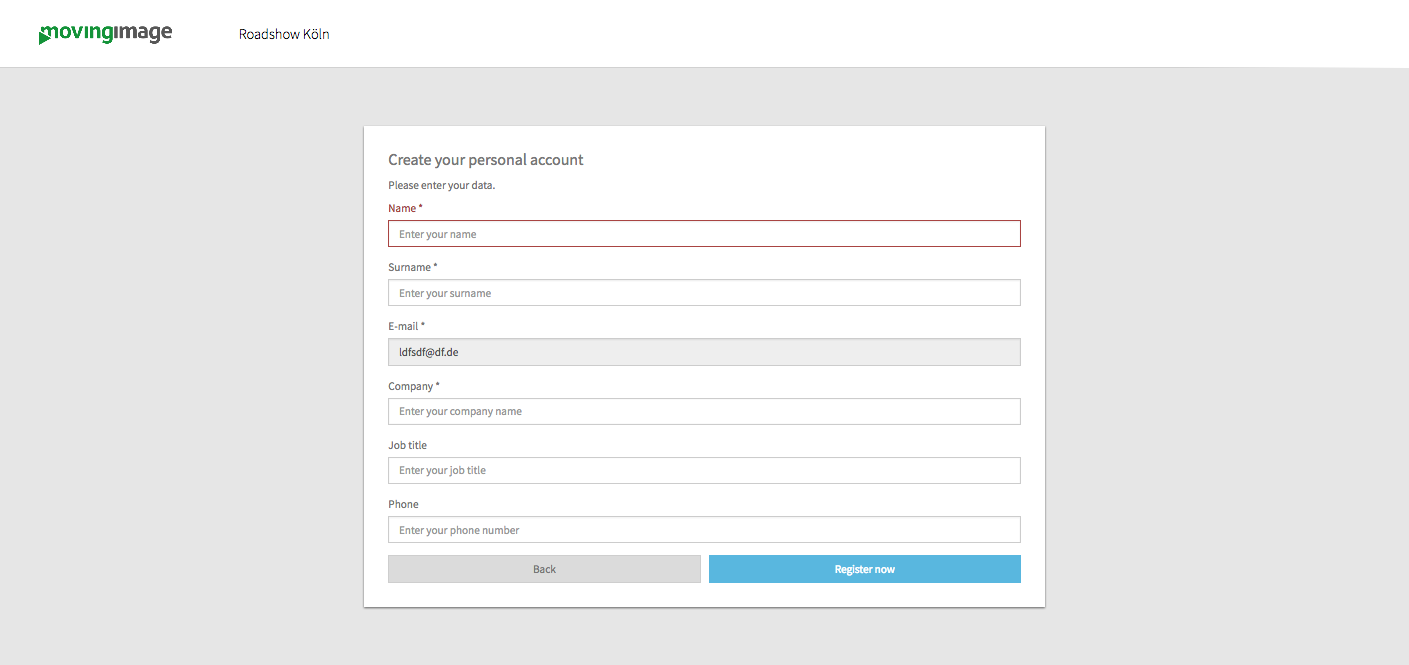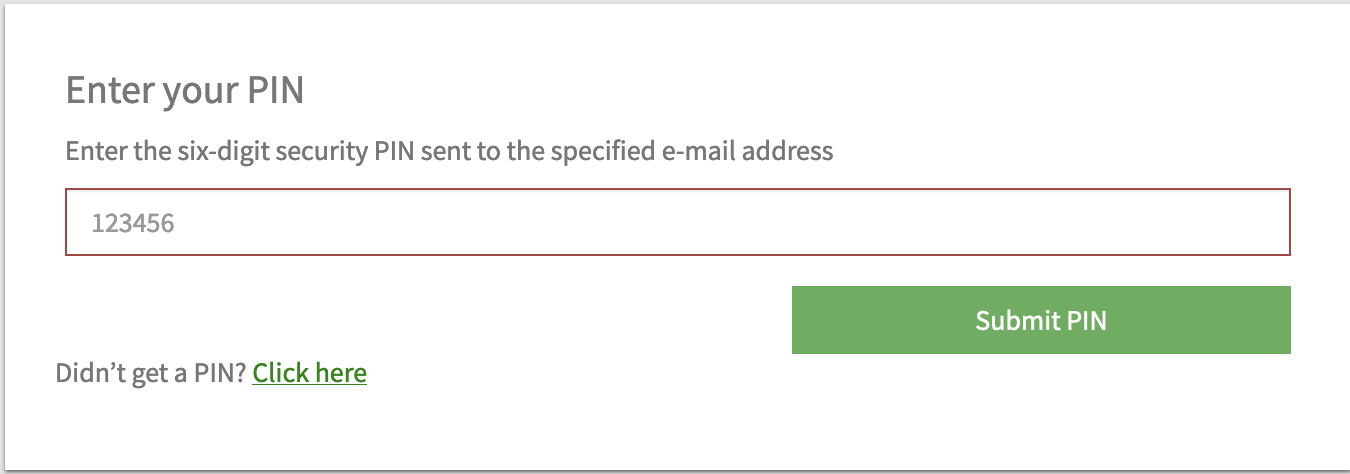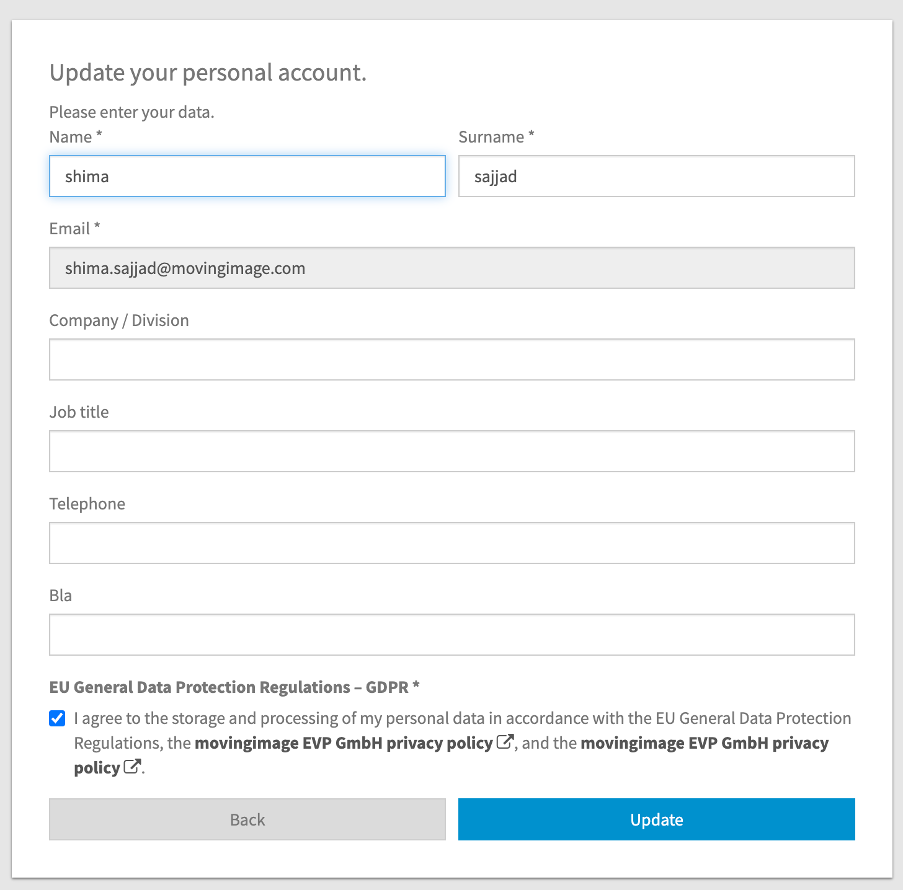Page History
Description
You may be asked to register for a Webcast event, and you may have to provide a PIN.
This is the case if the "Registration with email verification" and/or "Security" setting is activated in the WebcastManager.
Steps
First, log into the Webcast consumer.
In the login screen, enter your e-mail address and then click the [Request PIN] button.
| Info |
|---|
Registration data can be found in |
Depending on the setting of the organizer or webcast administrator, an application or registration of the consumer is required to access the webcast.
After all required data are entered, the registration is initialized by clicking on the [Register now] button.
WebcastManager via the "Export user" function (see chapter "Editing a Webcast" in the WebcastManager manual) |
. |
A PIN will then be sent to the e-mail address provided.
In your e-mail inbox, open the e-mail message with the PIN and enter the PIN.
After entering the PIN, you will be taken to the registration page.
Note that you must agree to storage and processing of your data in accordance with EU General Data Protection Regulations.
You can confirm or change the data before entering the Webcast event.
| Info |
|---|
If the registration link has expired, you will have to register again. |