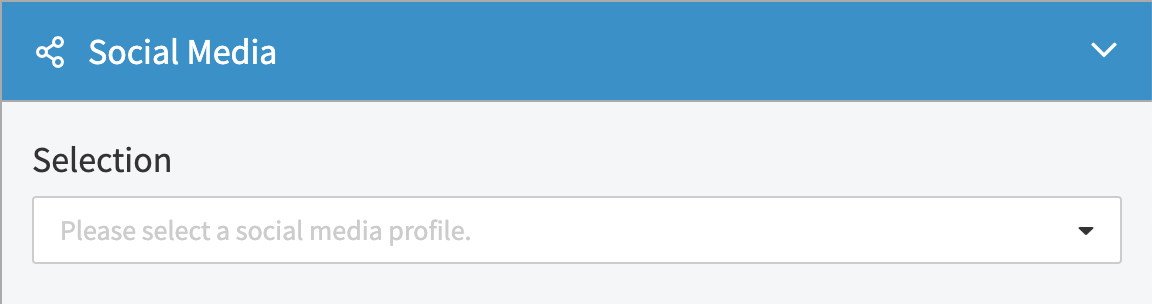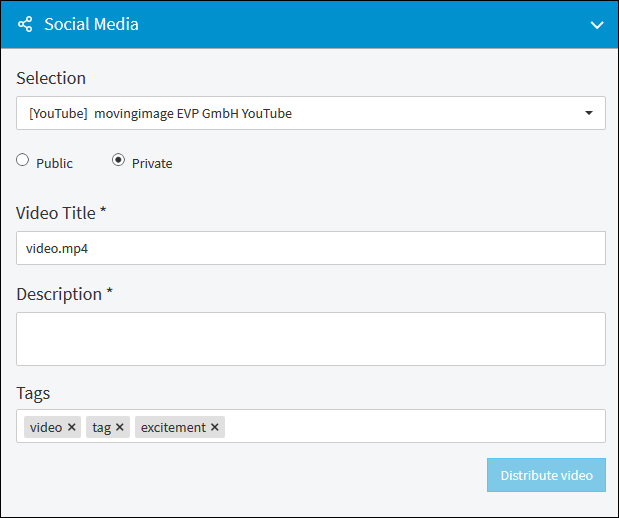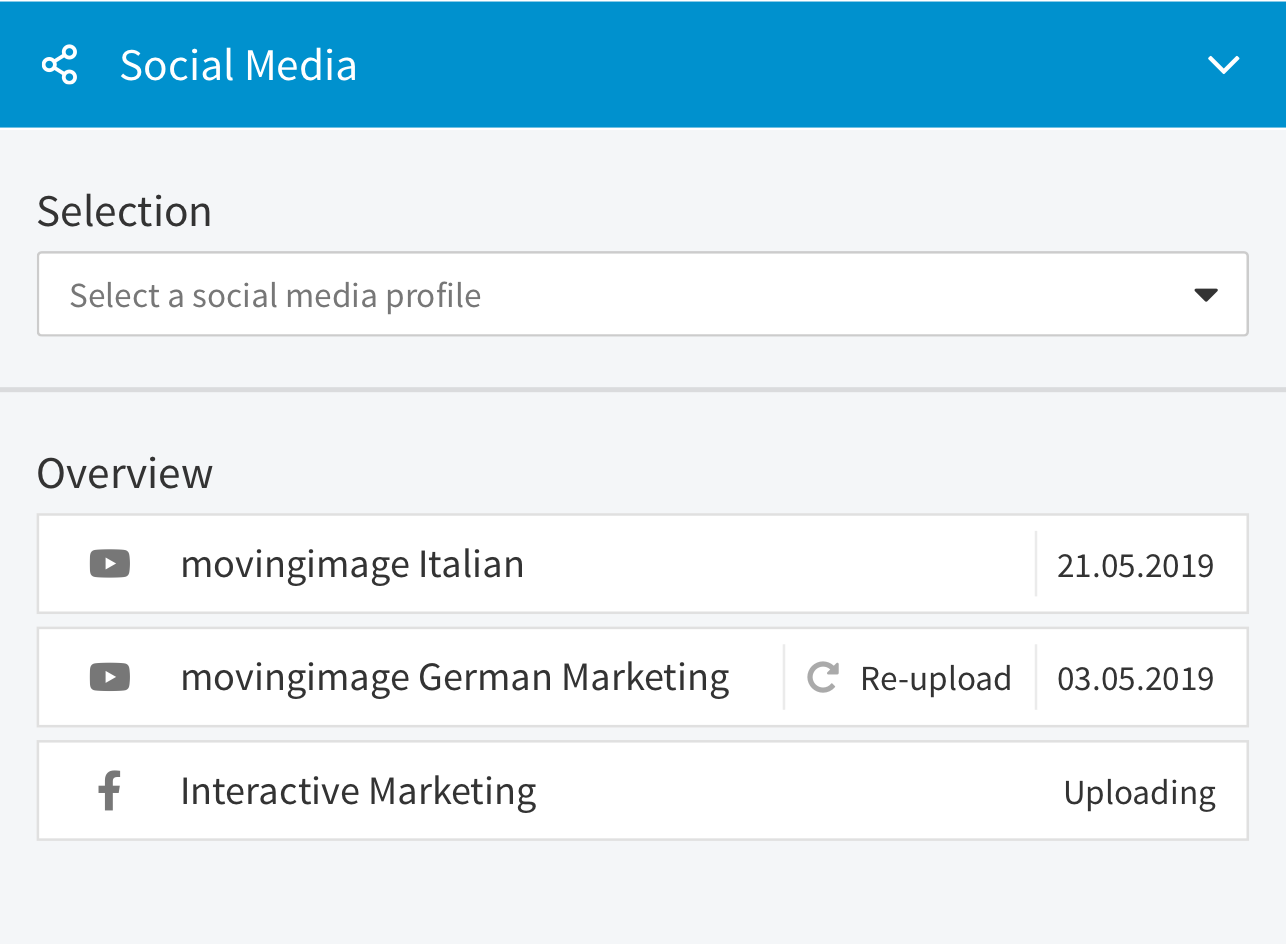To deploy videos on YouTube, you will need the corresponding right.
To provide videos on YouTube, proceed as follows:
- Select in the video list the video that you want to deploy on YouTube.
- Open the accordion menu Social Media.
- Select the required YouTube channel via the drop-down menu.
- Enter the following YouTube-specific metadata:
- Title
- Description
- Tags: The keywords given to the video (in the accordion Metadata) are taken over automatically. You can delete this one and/or add new tags.
- Select the publishing status by means of the appropriate radio button:
- public
- private
- Then click the [Distribute video] button to start the upload process. You will find the current status of the transfer in the overview.
Please note that uploading videos to YouTube affects the current video source file. Subsequent modifications (such as replacing the video file) is not synchronized with YouTube. To re-synchronize the video, please delete the video from YouTube and click on the Re-Upload button.