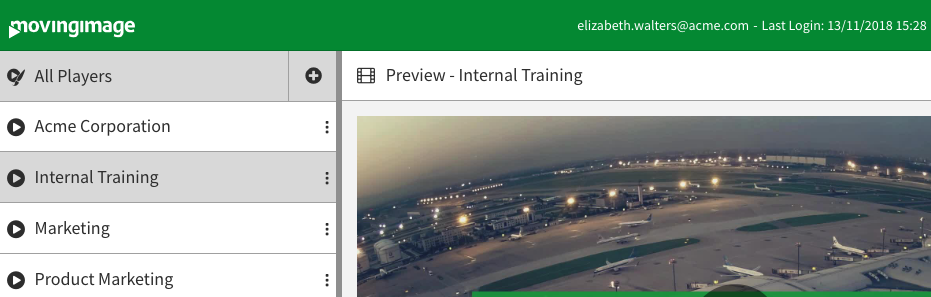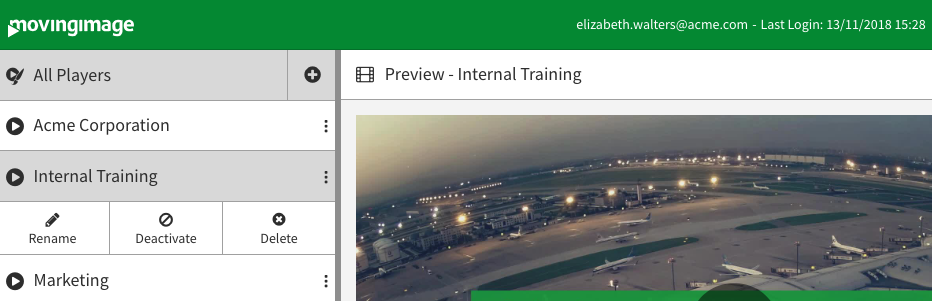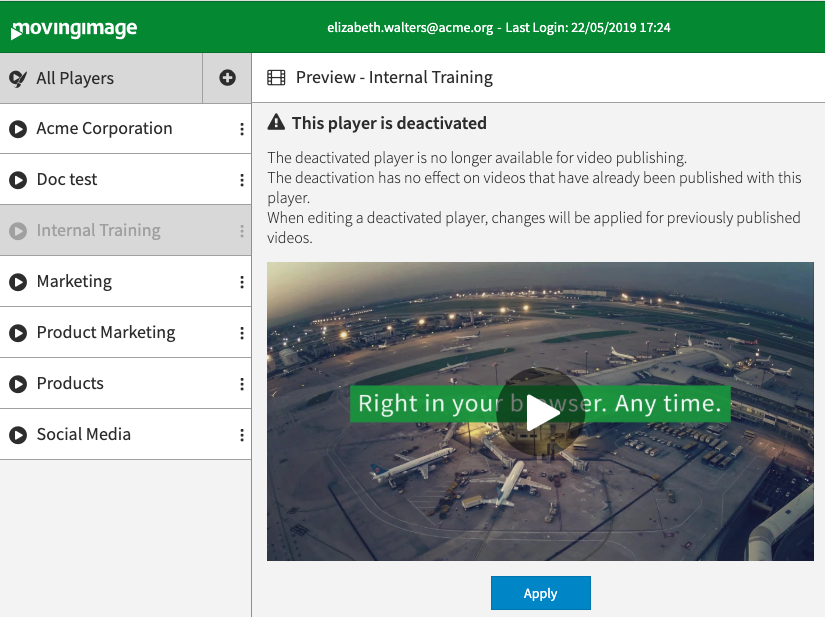It is possible to disable existing players. As only active players are offered for selection in the video management, you prevent that video editors apply outdated players.
After deactivating a player, it is no longer available to be used with new videos. However, deactivation has no effect on videos that have already been published with this player. If you edit the disabled player, all changes made are applied to previously published videos.
To deactivate a player, proceed as follows:
- First select the player in the navigation area, which you want to disable.
- Each player entry has a context navigation. Click the icon of the player, which you want to disable. This opens the context menu for the player.
Click on the [Deactivate]-button. The player is thus disabled and marked correspondingly.