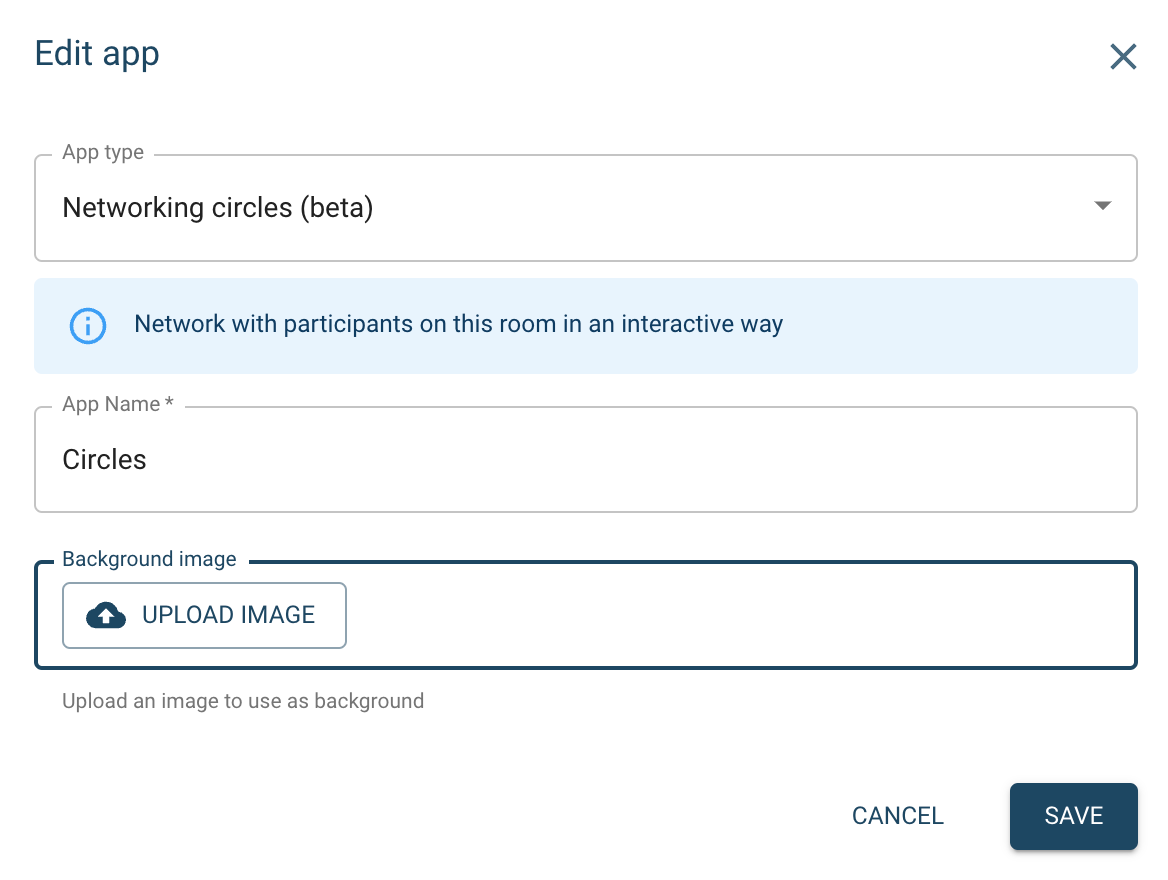The networking area of an event allows participants to talk on video-calls with other participants of the event or join existing conversations up to 4 people.
Participants are available to receive networking calls in two situations:
If the presence system is enabled and the user is available, and if the user is not in a call, others can initiate the conversation with them.
- If the presence system is not enabled and the user is inside the networking area without being in a call, other participants can initiate the conversation with them.
Attendees can also join existing conversations if they have less than 4 participants. If the participants of a conversation want to make it private, they can also do it by clicking on the lock icon on the conversation card inside the networking pane.
After they have entered the networking area, participants can immediately initiate a conversation with one of the suggested participants or join an existing conversation that still has a free space.
If you want to use other Networking tools instead of Virtual Events’ native one, you can configure a 3rd party system on the configurations tab in the cockpit.
Networking circles
This is a networking tool found in the rooms of your Virtual Events, which enables participants to join conversation circles and move between different discussions.
To enable this tool, choose the new app type when you are configuring the room:
Where desired, you can upload a background image to customize your space.
To use Networking circles,
- Move your avatar by dragging it within the space
- If your avatar is close to another participant's avatar in the space, a video call is automatically initiated with that participant. It will be represented by a circle.
- If a participant's avatar approaches a circle, they will automatically join the ongoing video call.
- If you want to exit a circle (video call), drag your avatar away from the circle.