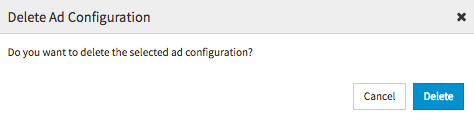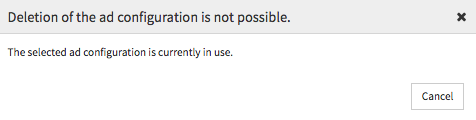To delete an ad configuration, proceed as follows:
- Select the entry in the list of ad configurations that you want to delete.
- Click then on the button [Delete] at the top of the list. A confirmation dialog box opens.
- Confirm with the [Delete] button, The ad configuration is deleted.
It is not allowed to delete an ad configuration, which is still in use or defined as global ad configuration. In the appropriate warning dialog, click the [Cancel] button. The delete action is canceled.