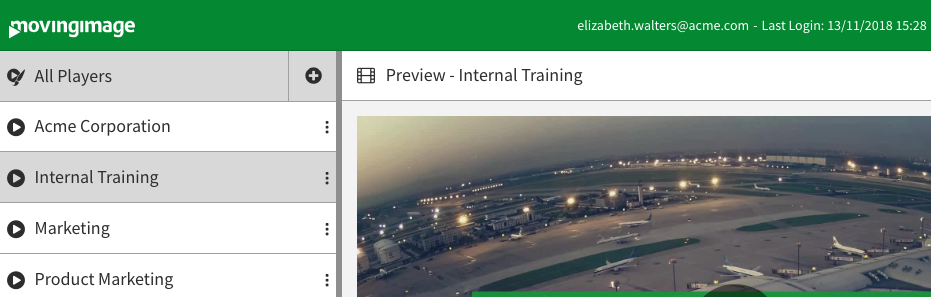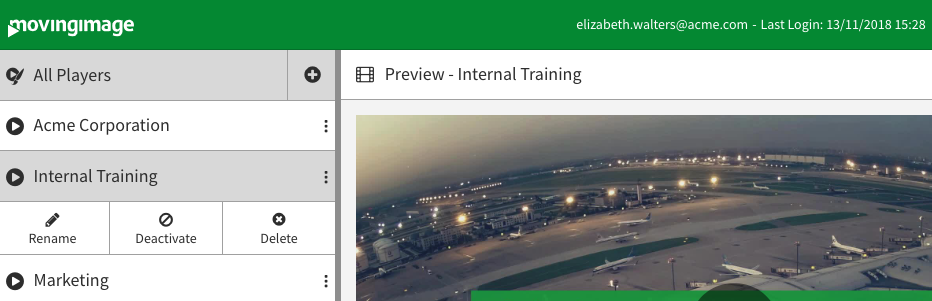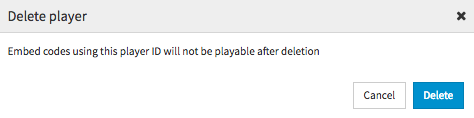To delete a player, proceed as follows:
- First select the player in the navigation area, which you want to delete.
- Each player entry has a context navigation. Click the []-icon of the player, which you want to disable. This opens the context menu for the player.
Embed codes using this player ID will not be playable after deletion.