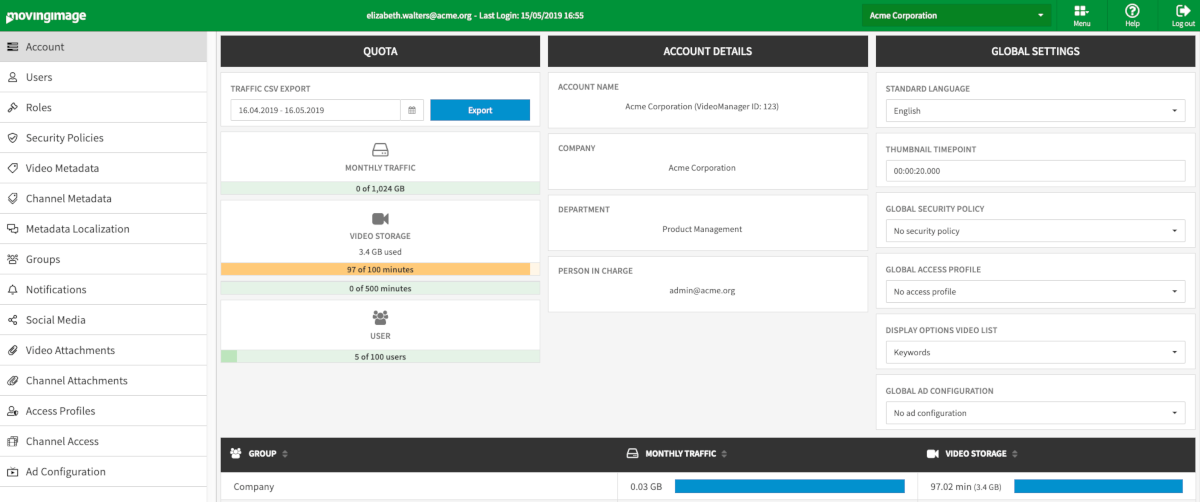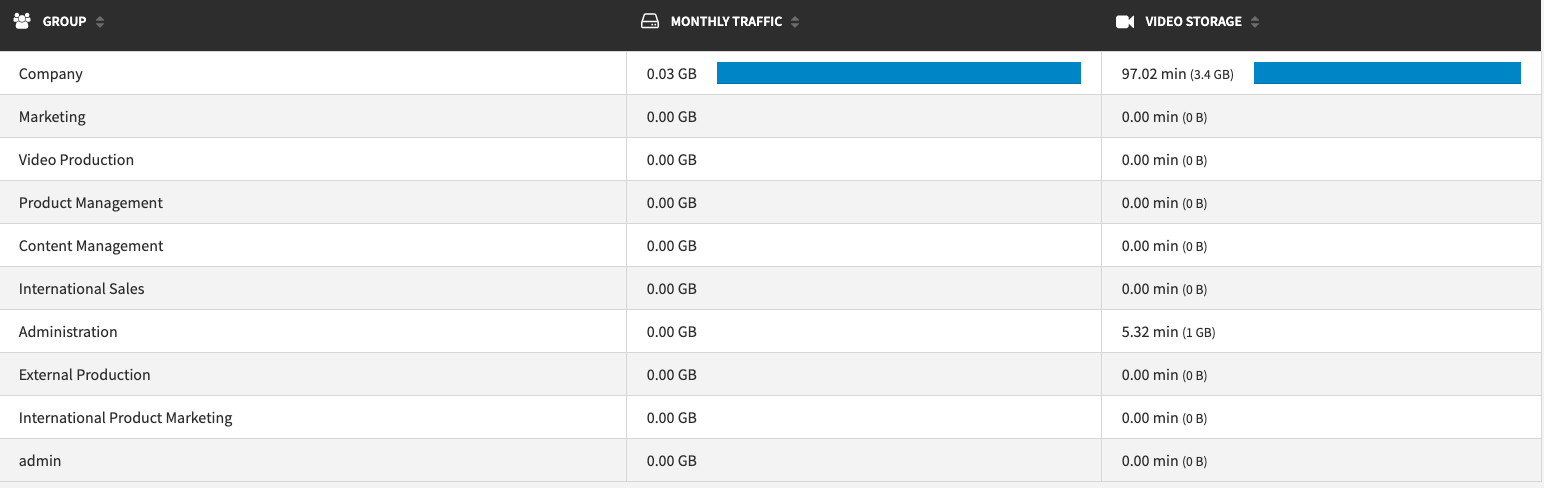In the administration area, click "Account" in the navigation pane to get current information about your VideoManager account, including your VideoManager ID. VideoManager details and global settings are displayed. The "Quota" pane presents the current usage values against the booked capacities for: monthly traffic, video storage, number of users, and number of groups. A red highlight indicates that you may wish to book additional capacity to avoid fees; however, it is not possible to book more monthly traffic.
Use the "Traffic CSV Export" feature to export a CSV file containing traffic information for a specified range of dates.
In the bottom list, you have a more detailed overview of traffic and video storage consumption (minutes and storage space) per group.
The following global settings apply to the entire VideoManager by default. If a video-specific setting is later applied, it will take precedence over the global setting.
- Standard Language - the language selected here will be the default language for new users
- Thumbnail Timepoint - this indicates the default time in a video from which initial thumbnails will be generated
- Global Security Policy - this allows you to apply a security policy to all videos by default
- Global Access Profile - this allows you to apply an access profile to all videos by default
- Display Options Video List - this lets you choose what information to show for all videos in the video asset management list
- Global Ad Configuration - this allows you to apply an ad configuration to all videos by default.