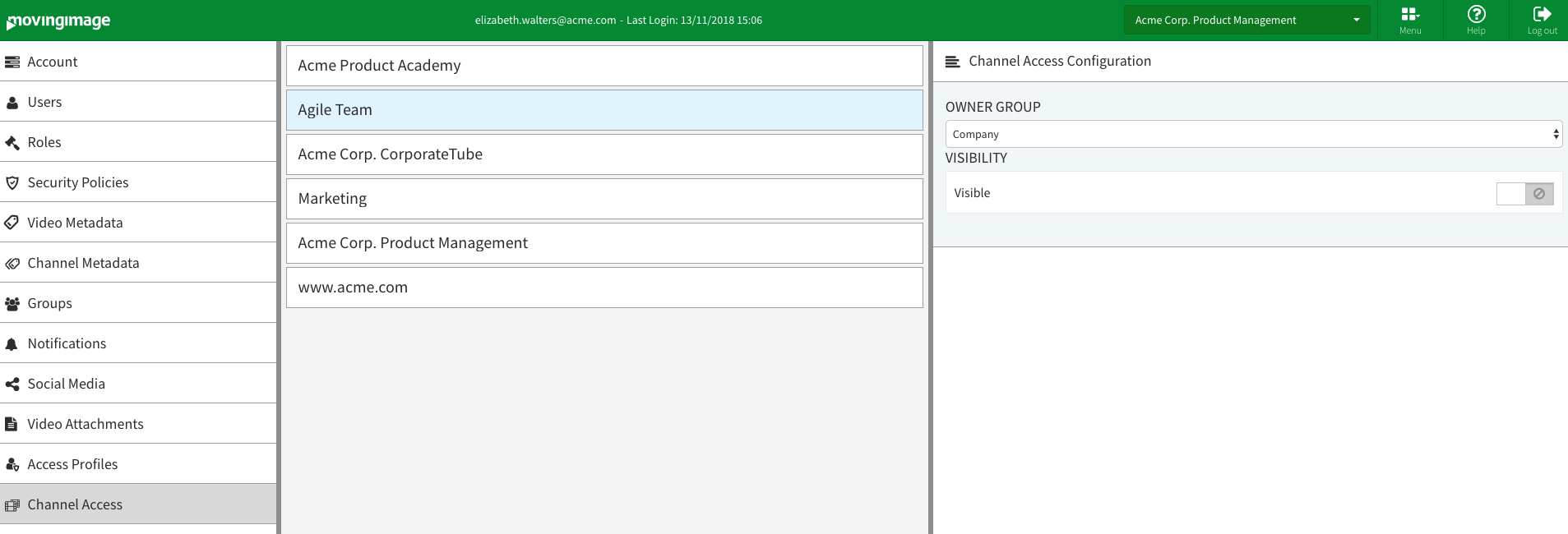Access to channels can be controlled in the administration area. Here you can set the owner group for each existing channel. The assigned group then owns the channel (see the "Groups" chapter for more information).
If the channel's "Visible" toggle is off, that channel and all of its sub-channels will be hidden ("protected") from anyone that is not part of the group that owns it; the videos related to the channel will also be hidden.
To assign a channel to a group, proceed as follows:
- In the navigation pane of the administration area, select the "Channel access" entry.
In the center pane, you see a list of all available main channels of your account.
Sub-channels are not listed here because they are automatically assigned the same owner group as their parent channel.
Highlight the channel that you want to assign a group to by clicking on the appropriate entry.
An editing area will appear on the right side of the browser window; there you can select an owner group from the drop-down menu.
Enable visibility if it is necessary for non-members of the owner group to see the channel.