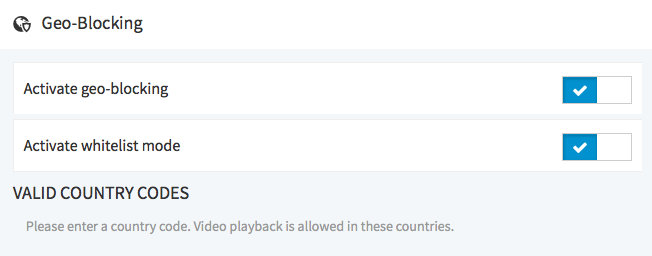In some cases, the playback of certain video content, for example, due to country-specific copyright must be prevented. Because technically, the origin of the viewers can be identified, it is possible to restrict access to your video content by geo-blocking on specific countires or regions.
In the administration of security policy, you have the option to provide or prevent access to viewers from certain countries or regions.
To enable the feature "geo-blocking", proceed as follows:
- In the navigation bar, click the entry "Security Policies".
- If you want to add an already existing security policy with geo-blocking, select the corresponding entry in the list of security policies, otherwise set a new security policy (see "Setting up a Security Policy").
- In the editing area on the right side, select geo-blocking for this security policy with the corresponding activation button.
Optionally, you can enable the 'whitelist mode".
If the white list mode is enabled, viewers from the listed countries and regions have access to your video content.
- Then enter the desired country codes. In whitelist mode, the playback of videos is allowed in these countries.