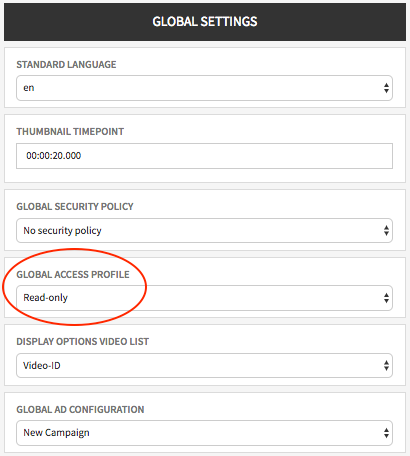It is possible to set up a default/global access profile that automatically applies to all videos in your account, provided that the video's access profile has not been specified individually (which is done in the video asset management area).
To set the global access profile, go to the account overview (at the top of the navigation pane). Then locate the global settings and select the desired access profile from the drop-down menu.