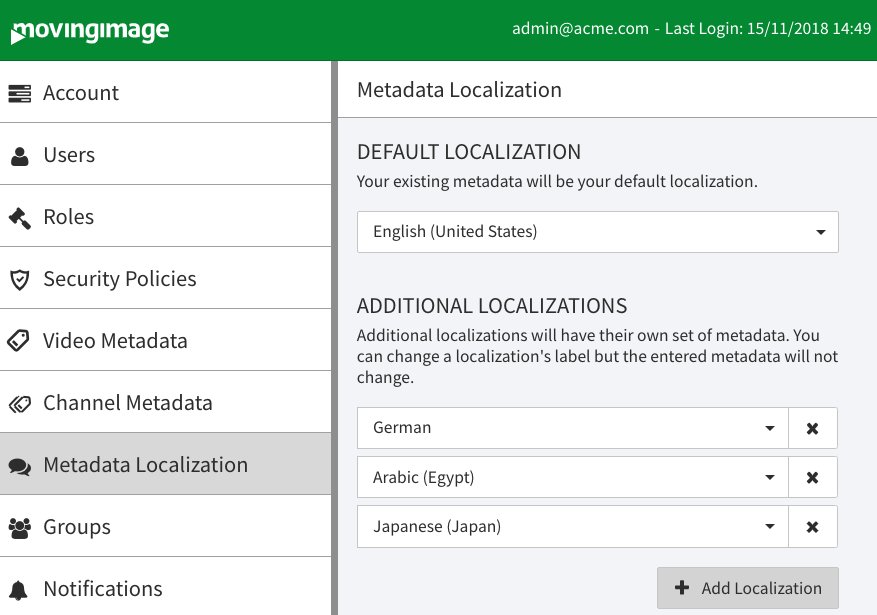Here you can create and edit different metadata localization sets so that you can create multiple sets of metadata for your video according to language. For example, if you create an English and a German metadata localization, you would be able to assign a title, description, keywords, custom metadata, etc. to a video in both English and German. For information about how to assign metadata to the localizations set up here, see the Metadata chapter of the User Manual.
- Default Localization - You always begin with one default localization, which consists of the existing metadata. You can use the drop-down menu to select a corresponding language for the existing metadata.
- Additional Localizations - Use the [+ Add Localization] button to create another localized set of metadata. A new set will be created with empty values for all videos (these can be edited in the video's metadata accordion menu in the video asset management area). You can add as many localizations as you need.