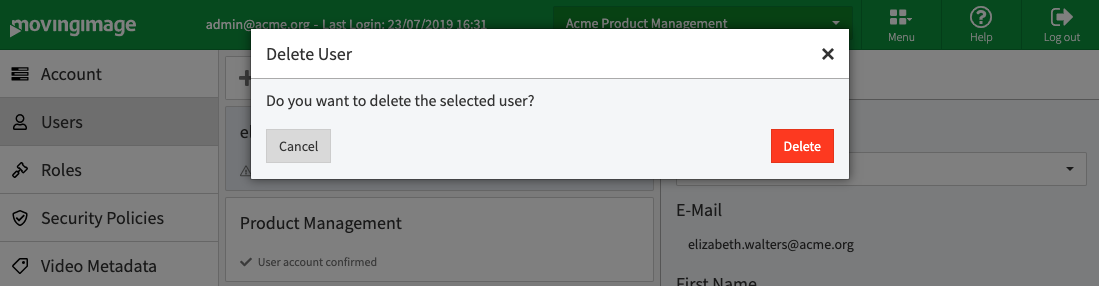Deleting a user removes all their information from your VideoManager Pro account, with no possibility of retrieval. If you mistakenly delete a user, you will have to re-create them again.
To delete a user, proceed as follows:
- In the list of all created users, select the one that you want to disable.
- Click on the [Delete] button at the top of the list.
- Confirm your choice in the dialog that opens by clicking on the [Delete] button.