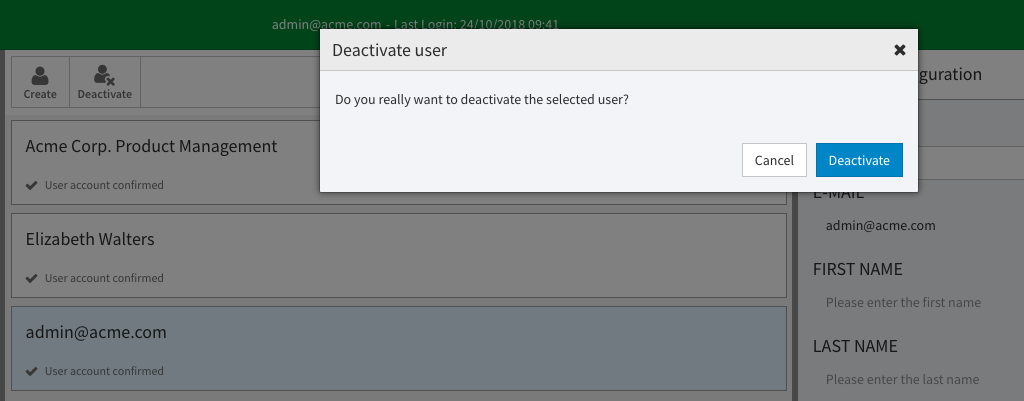If you disable a user, you deprive the user of his access permission to an account, but all data of the user are retained in your user management. In this way you can make a reactivation of the user at any time if necessary, without further settings - like role assignment etc.
Please keep in mind that you can re-enable disabled users only in the context of your reserved quota. Should this be exceeded, you will receive a notice.
Disabled users are marked accordingly in the administration area; the respective metadata can be edited in this state.
To disable a user, proceed as follows:
- In the list of all created users, select the one that you want to disable.
- Click on the [Deactivate] button at the top of the list.
- Confirm the deactivation in the dialog that opens by clicking on the [Deactivate] button.