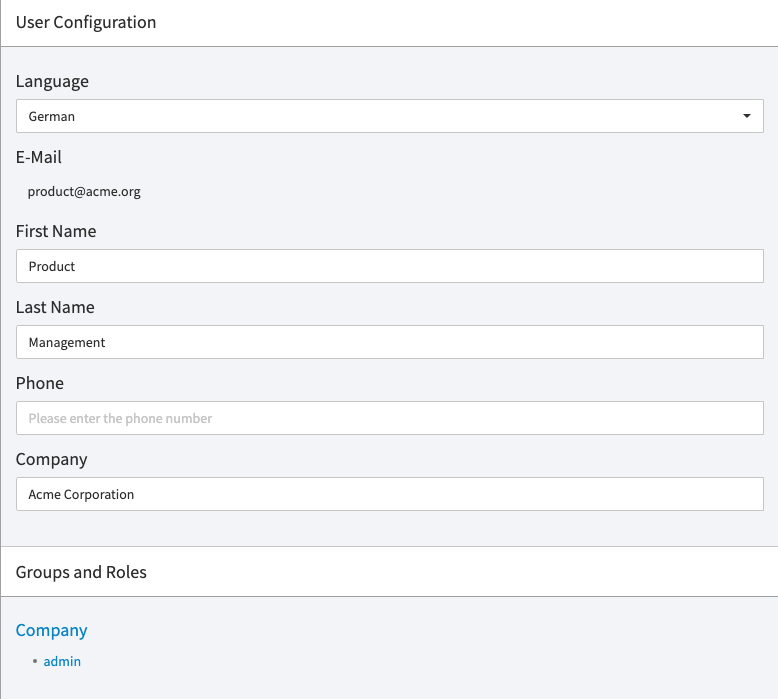In addition to the basic data of a user, you can also assign different roles.
- Highlight the entry you want to edit in the list of all created users. In the right pane, the following editing options are available:
- Language: In the drop-down menu, select the language for the user. The interface will be displayed in the language you choose for the user.
- Email: The email that you specified when creating the user. Once set, this cannot be edited.
- First name: Enter the first name of the user (optional).
- Last name: Enter the last name of the user (optional).
- Phone: Enter the user's phone number (optional).
- Company: Enter a company name (optional).
- Groups and Roles: A list of all groups this user belongs to, as well as their role within each group. These are assigned in the Roles Management area.
- You can now allocate roles to the user (see chapter "Assigning a Role to a User").