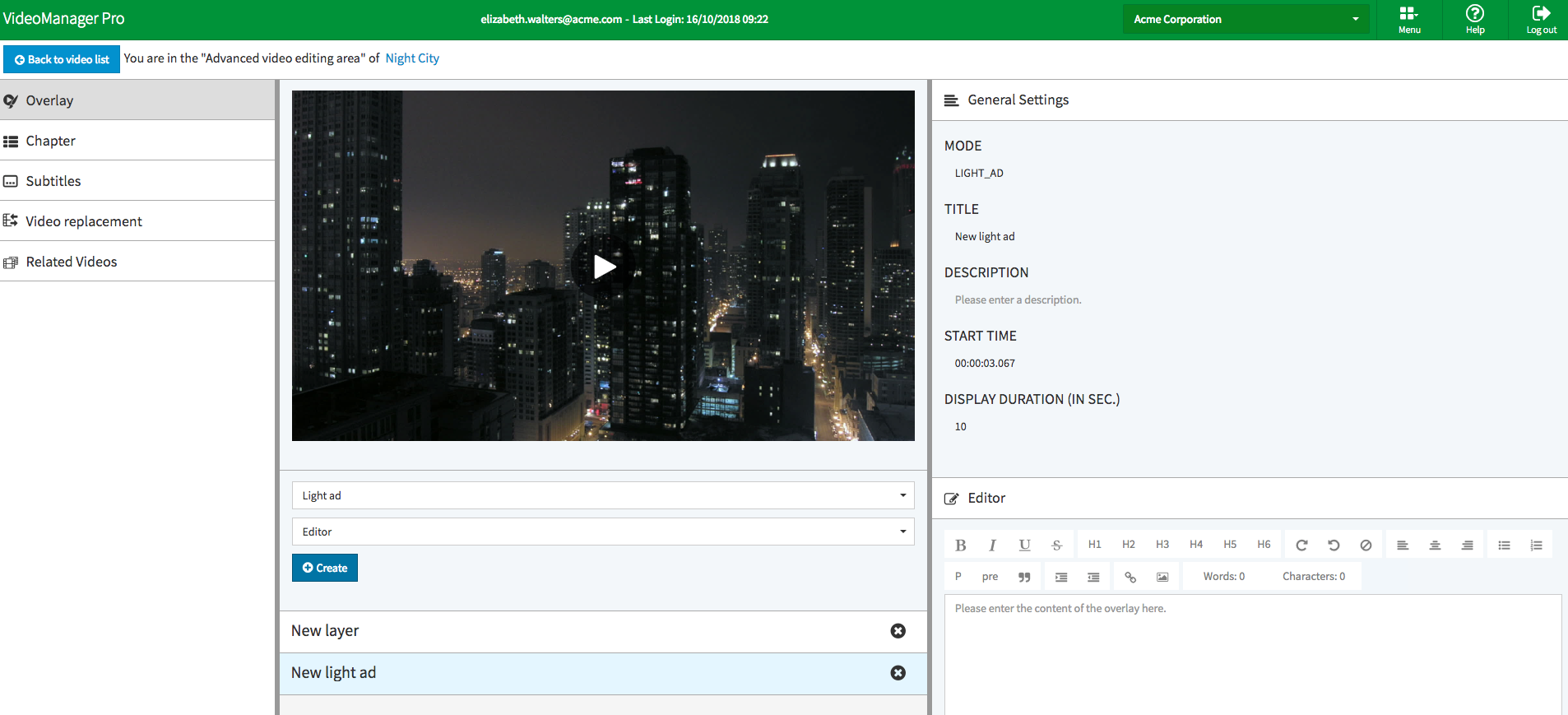Light ads are inserts that interrupt the video. These can be informative texts or subheads within your video. Here, you can define exactly what this element should display and for how long. Viewers have the opportunity to skip or pause an insert using the controls.
Perform the following steps to configure a light ad:
- Highlight the entry beneath the preview player, which you want to configure.
- In the editing area, you can enter the following settings:
- Title: Enter the desired name for the light ad.
- Description: Optionally, enter a description.
- Start time: Enter the desired start time for the insert in the format "hh:mm:ss.sss". The video will split at this point and the light ad will be inserted.
- Display duration (in sec): Enter the duration for the overlay in seconds.
- Editor: Use the editor to enter text, define a URL to a desired image, or embed a link.