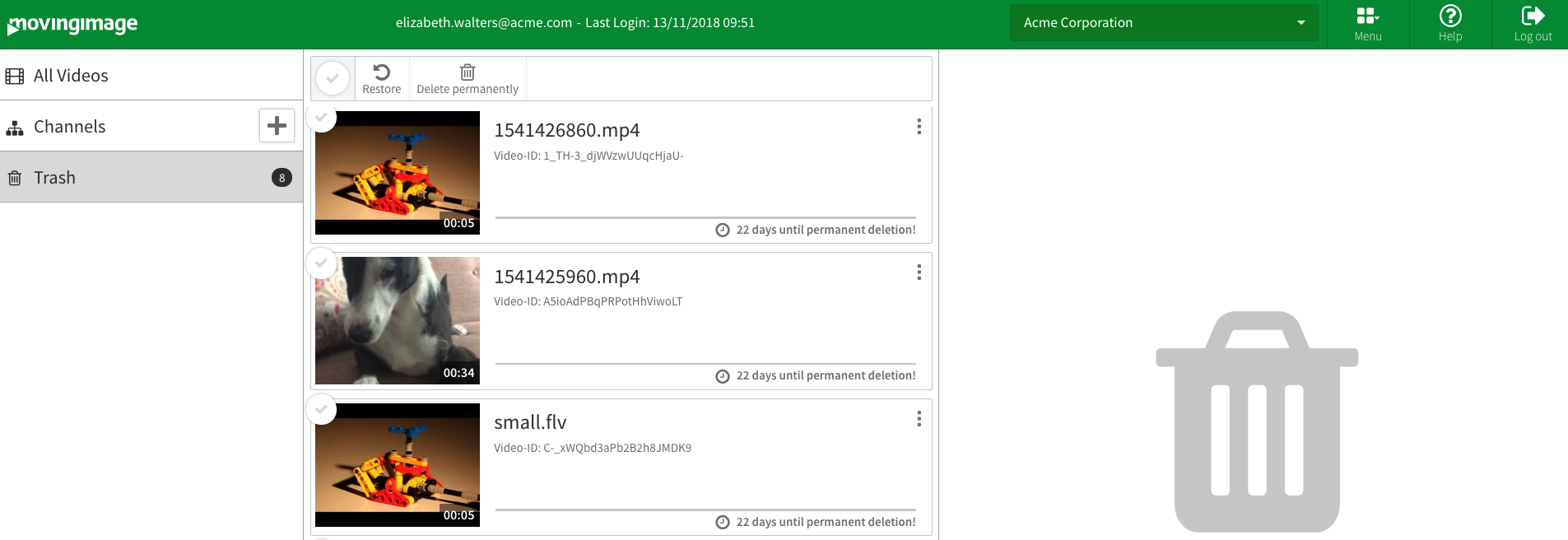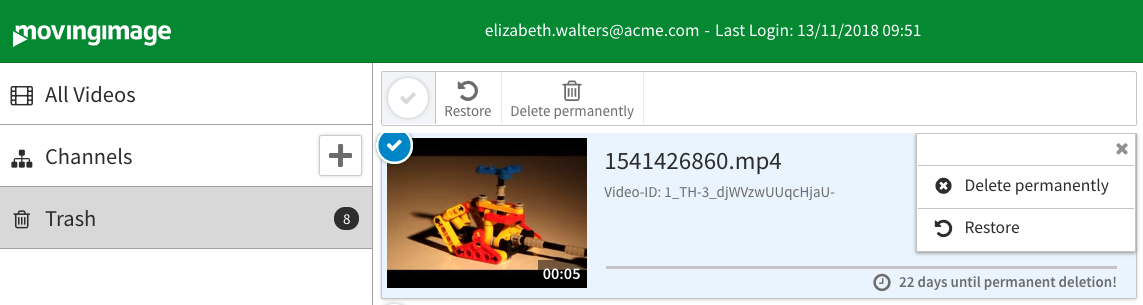The "Trash" contains all video files that have been removed via the "delete" function in the video toolbar. The files are automatically deleted permanently after 30 days by default. Before the true deletion deadline, it is possible to restore videos or to permanently delete them before the deadline.
Each video entry displays the number of days left before the video will be deleted automatically.
- Open the context menu of the video you want to delete or restore.
- Select one of the options via the buttons [Delete permanently] or [Restore]. Alternatively, you can use the buttons in the action toolbar.
If you want to delete multiple videos at the same time, select the entries you want to delete in the video list while holding the [Shift] key or by activating the selection boxes. Then click the [Delete permanently] or [Restore] button in the action toolbar.