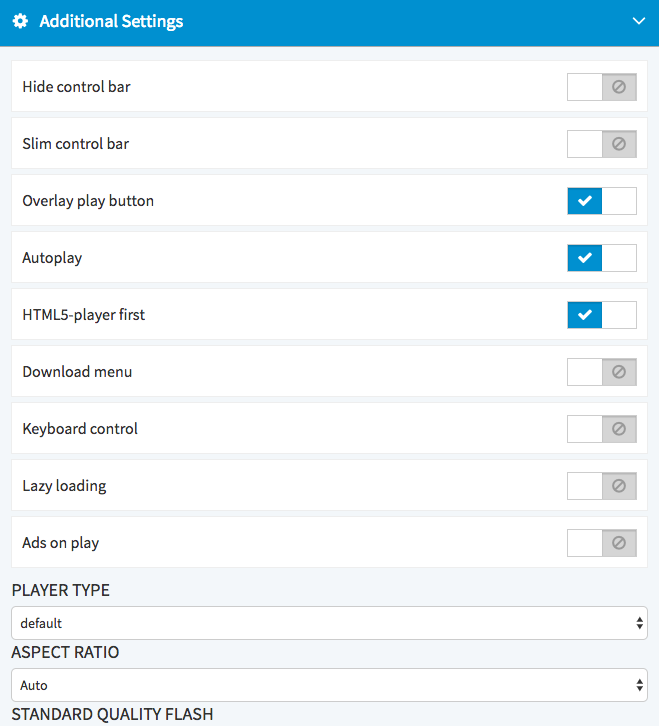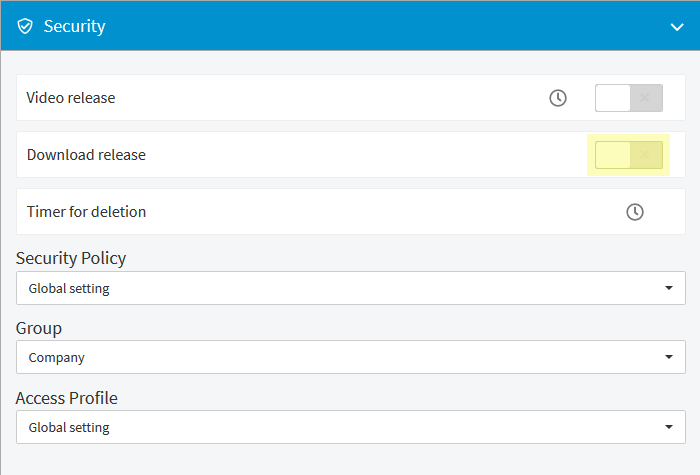You can also offer your viewers a video download directly in the player. Here, users have the possibility to download transcoded video formats as needed. To enable a video download in the player, perform the following steps:
- First, you have to enable the download feature for the player used. Open the Player Generator and go to the Additional Settings accordion menu.
- Activate the "Download menu" option with the corresponding slider.
- To allow your changes to have an impact on your player, click on the [Apply] button beneath the preview player.
- Now activate the download release option in Asset Management. This is done in the Security accordion menu. To release the video for download, activate the "Download release" slider.
The corresponding video can now be downloaded in the player.
The ability to download the original file must be activated first and therefore might not be in the list.