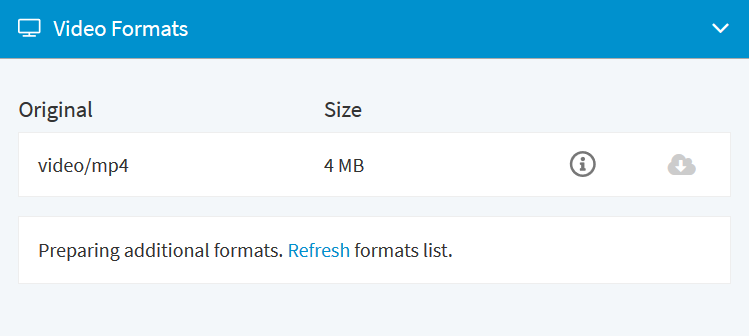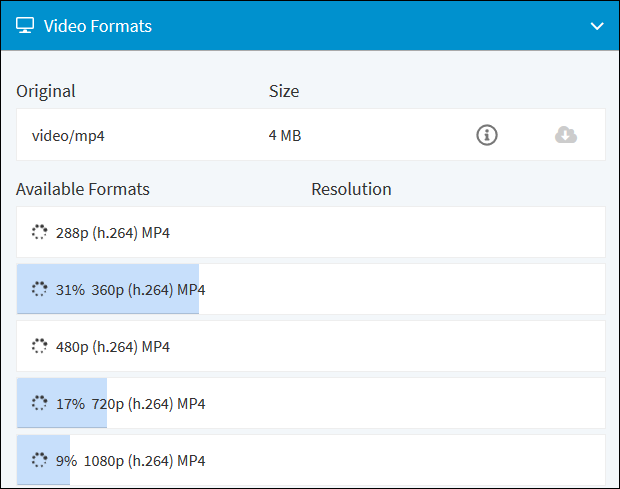With the transcoding function, you can experience high-quality playback and streaming of your videos. After the upload, video files are automatically converted to standard and special formats. In this way, your video is playable on different devices and in different quality levels.
Transcoding of videos means that the encoding of the original video file is converted into one or more new, compressed streams. These streams can then be played in a suitable player on a computer or also on mobile devices.
After you have uploaded your video, the automatic transcoding starts. You can see the corresponding transcoding process in your account. The accordion menu Video Formats lists all available formats.
++
A standard video manager transcodes uploaded videos to these standard formats:
- 288p (h.264) MP4
- 360p (h.264) MP4
- 480p (h.264) MP4
- 720p (h.264) MP4
- 1080p (h.264) MP4
The formats 1440p and 2160p are not transcoded by default.
Once the transcoding process has started, you can monitor its status with the corresponding progress bar.
Since the conversion takes place in the background, you can start editing your newly uploaded video once the format "360p (h.264) MP4" exists. For example, metadata can be edited although not all video formats are available.
Video Formats
Providing different video formats is particularly important with regard to their use. You should weigh which format is suitable for your planned publication as they differ in quality and size. Furthermore, you have to take playback devices of potential viewers into consideration, because the playback of certain formats is technically not possible on mobile devices, for example.
The following table provides an overview of standard formats:
| Video Format | Properties |
|---|---|
| MP4 |
|
| WEBM |
|
| WMV |
|