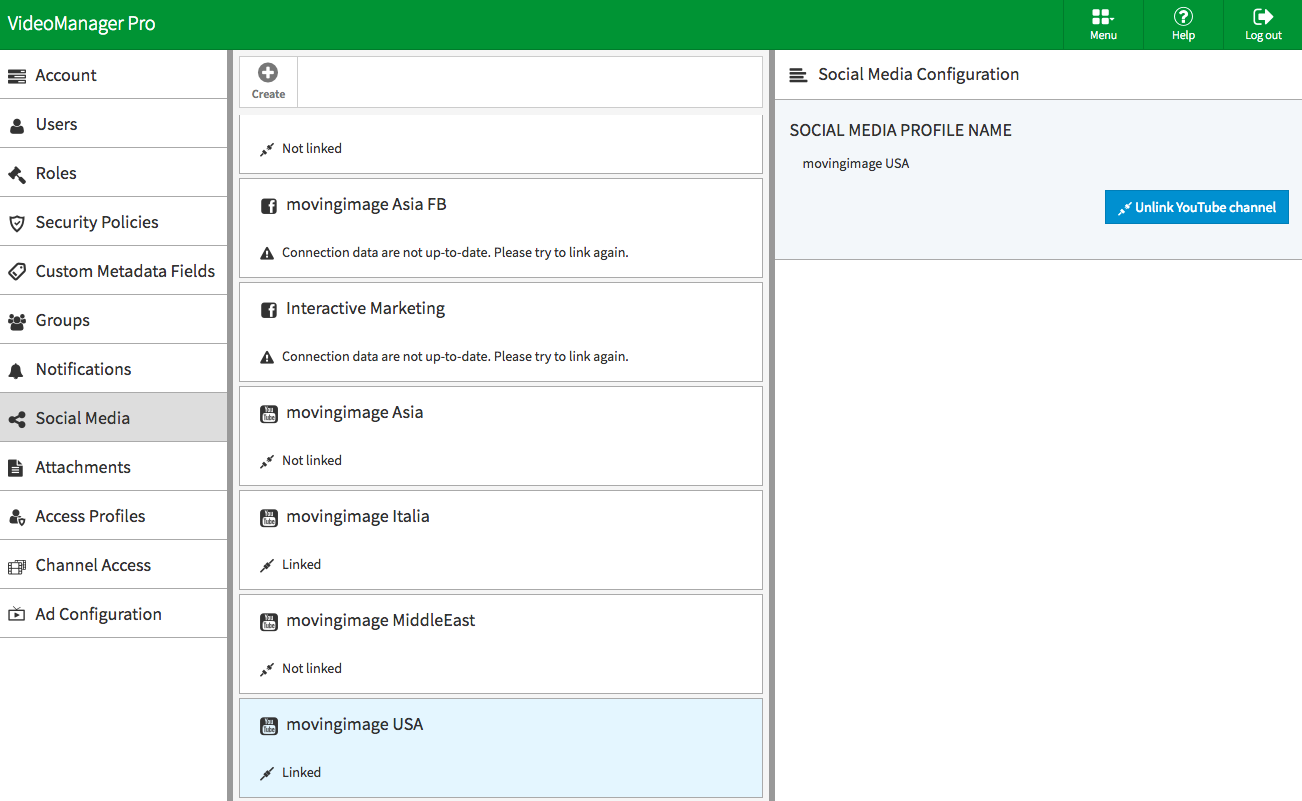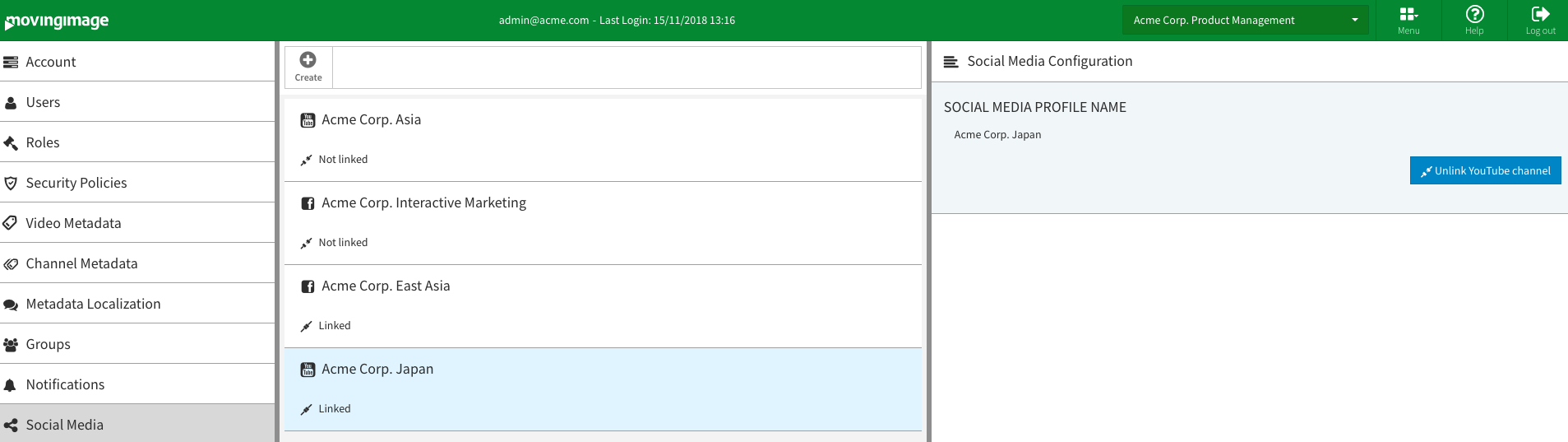Page History
Social media profiles that are successfully associated with a YouTube channel or a Facebook page can be unlinked at any time.
| Warning |
|---|
Please note that current transfers of videos are not aborted through a disconnection from the YouTube channel or the Facebook page. |
To disconnect a social media profile from a YouTube channel or a Facebook page, proceed as follows:
- First select in the list of created profiles, the social media profile that you want to disconnect.
- Then, click in the editing area on the [Unlink YouTube channel] or [Unlink Facebook Page] button.
| Page break |
|---|