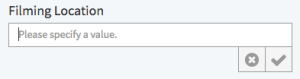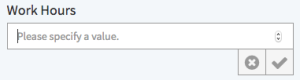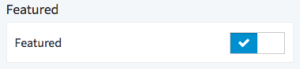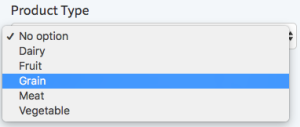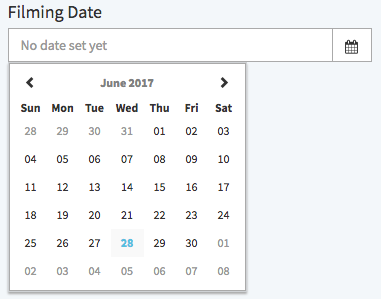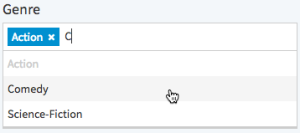Page History
The accordion menu Metadata provides information on the video and the following editing options:
Standard Metadata:
| Scroll Ignore | ||||||||||||||||
|---|---|---|---|---|---|---|---|---|---|---|---|---|---|---|---|---|
|
| Scroll Only |
|---|
|
Your administrator may have applied custom metadata fields that can be edited as well. These custom metadata fields come in a variety of types, editable in the following ways:
Custom Metadata:
| Data Type | Interface Element | Example |
|---|---|---|
| Text | Type freely in the text field provided. | |
| Number | You can either use the increment/decrement buttons, the up/down keys on your keyboard, or type a number directly into the number field. | |
| Boolean | Click the toggle switch to indicate true or false. | |
| Select | Use the drop-down menu to make a selection – the options will appear in alphabetical order. | |
| Date | Click the calendar icon to the right of the date field and use the date picker to set the desired date. | |
Multi Select | Click the text field and a list of valid options will appear. Start typing to search the list. Click or use the up, down, and enter keys on your keyboard to select an option. Add as many items as desired. |