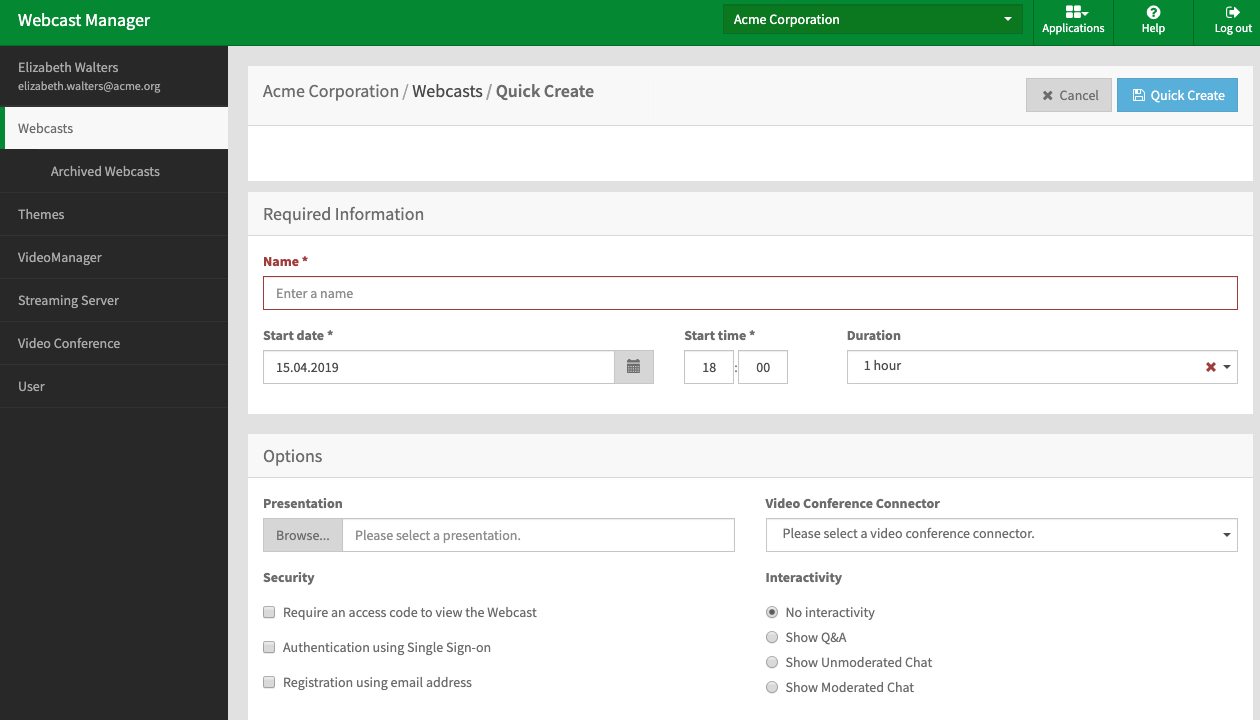Page History
...
Once defaults have been set, you will see the blue Quick Create button next to the Create button in the list of webcasts. Click it to be brought to the Quick Create form.
From here:
- Enter a name for your webcast, then select a start date and time and duration.
- Choose a set of presentation slides to add (if desired) and a video conference connector to use (if available). You can also set different security settings or enable or disable comments for the webcast.
- When satisfied, click the Quick Create button again.
...