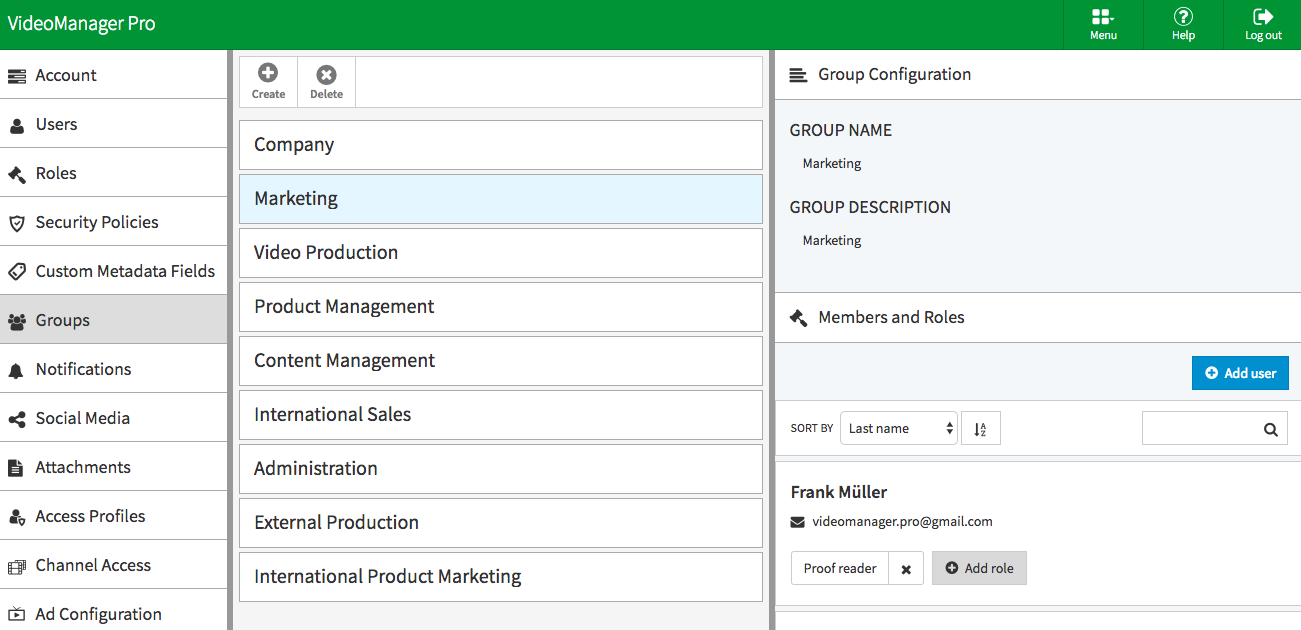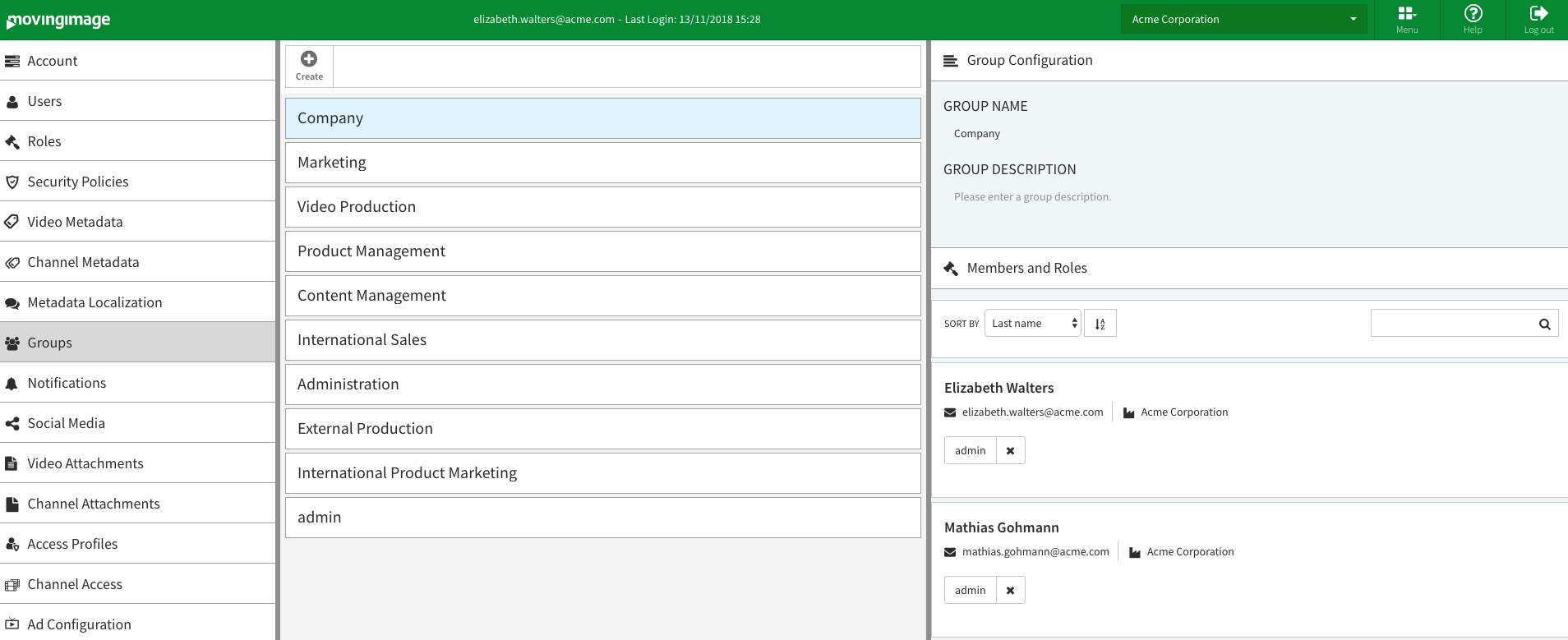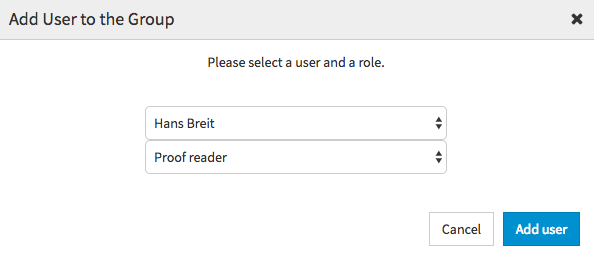Page History
All users are automatically assigned to the default group "Company". You may assign users to additional, self-created groups as well.
After you create a new group, add users to this group using the following steps:
- Select the group in the group list that you want to assign users to.
- In the edit pane, click the [Add user] button. This opens a dialog box.
- Select the desired user and role from the respective drop-down menus.
- To confirm your selection, click the [Add user] button.
The entry now appears in the "Members and Roles" list.
| Page break |
|---|