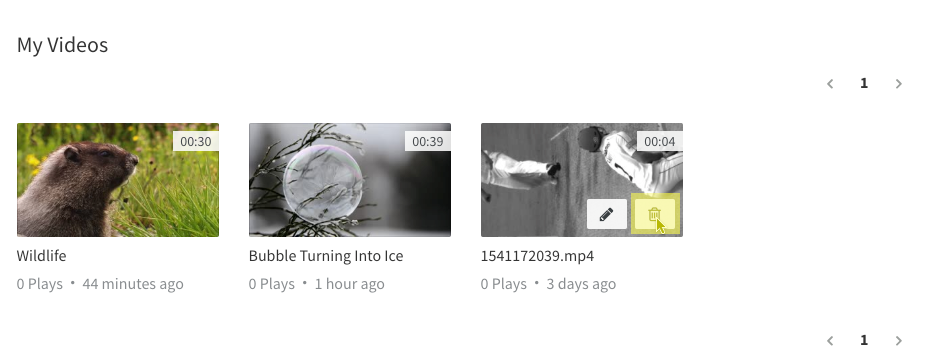Page History
There are two ways of deleting a video.
The first way is Deleting uploads can be done by going to the My Videos page, and hovering over the video "My Uploads" page.
- On the "My Uploads" page, hover over the triple-dot icon beneath the upload you want to delete.
...
- Click the trash can icon to delete the
...
- upload. A warning will appear telling you that
...
- deleted uploads can't be restored.
- Click [ Delete ] to continue or [ Cancel ] to go back.
The second way to delete a video is by going to the video page and clicking the trash can icon in the description box.
- Alternately, you can click the edit icon, and then click the triple-dot icon the description box on the following page and select "Delete" from the drop-down menu. A warning will appear telling you that
...
- deleted uploads can't be restored.
- Click [ Delete ] to continue or [ Cancel ] to go back.
| Warning |
|---|
Deleting an upload cannot be undone. If you mistakenly delete an upload, you will need to upload it again. |