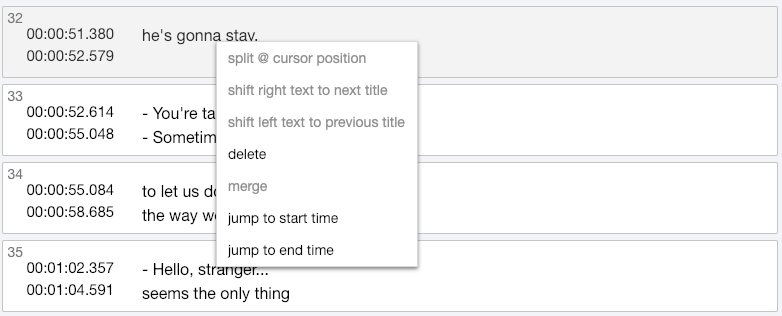Page History
...
- To add a new subtitle, click either the "Add at current time" or "Add after last title" buttons. An editing field will open where you specified.
- To edit an existing subtitle, double-click on the subtitle you want to edit to open the subtitle editor. An editing field will open with the subtitle you want to edit.
- Alternately, you can right-click on a desired subtitle and use the drop-down menu to make changes.
- Alternately, you can right-click on a desired subtitle and use the drop-down menu to make changes.
- When finished, click [ Save ] to save your changes. Click [ << Close ] to close the editor.
...
To exit the editing field, click the grey [ X ] on the top right of the textbox.
You can also bring up these same options without opening the editing field by right-clicking on a desired subtitle.