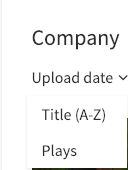Channels are set up by your organization's CorporateTube administrator. A channel is a list of videos that are related by subject or theme. For example, your administrator may name them according to different departments of your company, or by intended use. You can sort the list of videos in each channel by plays, upload date or alphabetically by title.
Each channel can have multiple sub-channels, which makes it easy to file videos. Sub-channels can be viewed by clicking the name of the main channel in the navigation bar, and then selecting an option from the resulting dropdown menu.
By default, each CorporateTube has the Newest and Most Watched channels enabled. After selecting a channel, you can sort the videos contained in the channel by using the drop-down menu.