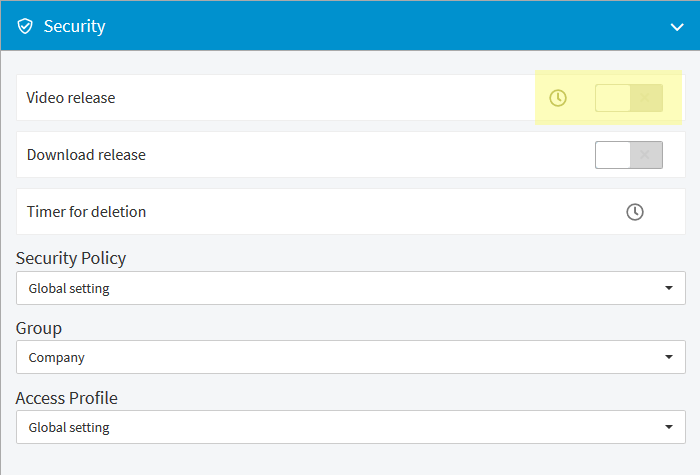An uploaded video must first be released before it can be published. For this purpose, the simple release, as well as a time-controlled release is available in your account.
Please note that a video release is only possible if the conversion of the 360p-format is complete.
Perform the following steps to release a video:
- Select the desired video in the video list by clicking on the appropriate entry.
- Open the accordion menu Security.
- To release the video, activate the slider next to "Video release".
- The video is released and is marked accordingly in the video list.