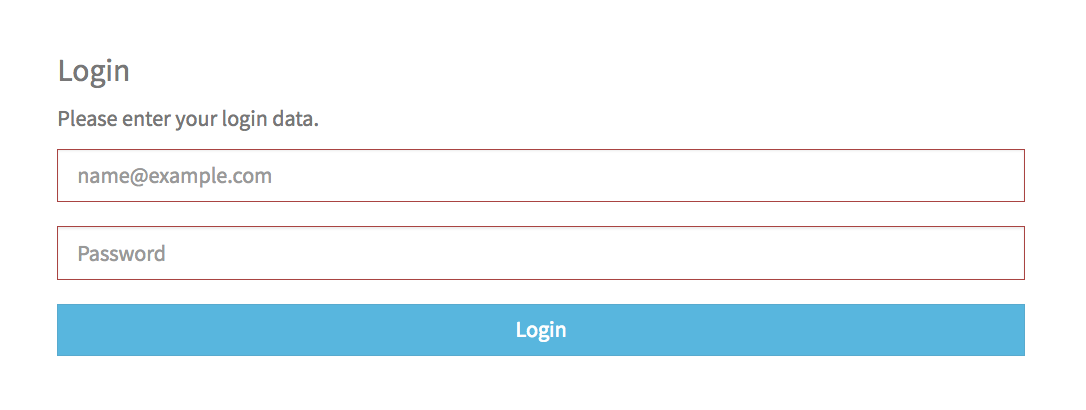To be able to work with the WebcastManager, a registration is required. Your administrator issues access data to your personal account as well as the corresponding web link to your WebcastManager.
- Open the browser and enter the URL to your WebcastManager. The login window opens.
- Enter your login data:
- User name or e-mail
- password
- Click the [Login] button. After a successful login, you will be directed to the WebcastManager.