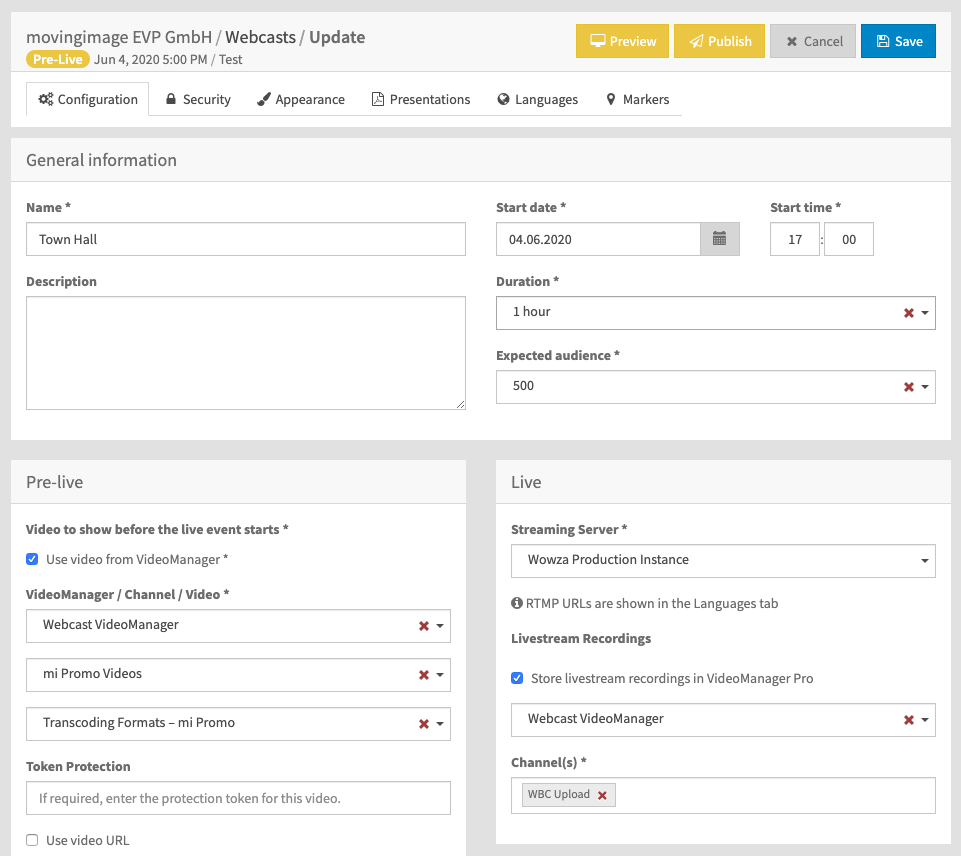Use the "Configuration" tab to enter general settings for the webcast.
Take note of the action buttons in the top right corner:
- Preview - open a preview of the webcast in the Webcast Consumer
- Publish - publish any saved changes to viewers in Webcast Consumer; this will cause their page to reload
- Cancel - discontinue editing and return to the list of webcasts
- Save - save changes without publishing them to the Webcast Consumer
The separate [Publish] button gives you the option to save multiple times without causing the Webcast Consumer page to reload, thus allowing you to be selective about when you make changes visible to viewers.
Publishing the webcast will not save it; save actions must be initiated separately from publish actions. So if you edit the webcast and then publish before saving, the consumer will not receive any of the most recent changes that occurred since the last save action.
The following chapters describe the configuration settings for a webcast in detail.