After you have edited all video metadata according to your needs and specified a thumbnail, you can now publish the video.
A crucial prerequisite for publishing a video is that it is released (see Security).
- Open the accordion menu Publish.
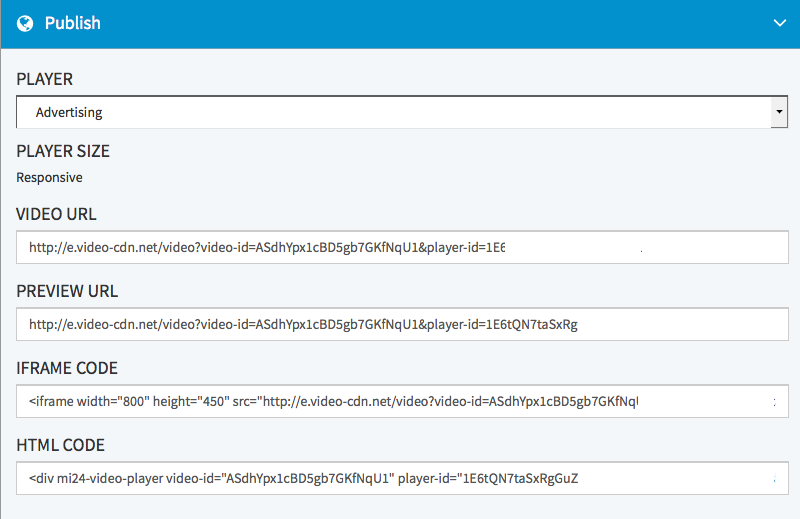
Select from the dropdown menu the required player.
The dropdown list offers all standard players but also your individually created players (further information under ....).
- If you want to preview your video, copy the preview URL and paste it in your browser address field. The video can now be played.
- Copy the publishing code.
- For publishing your video, place the publishing code for your Internet presence according to your needs.