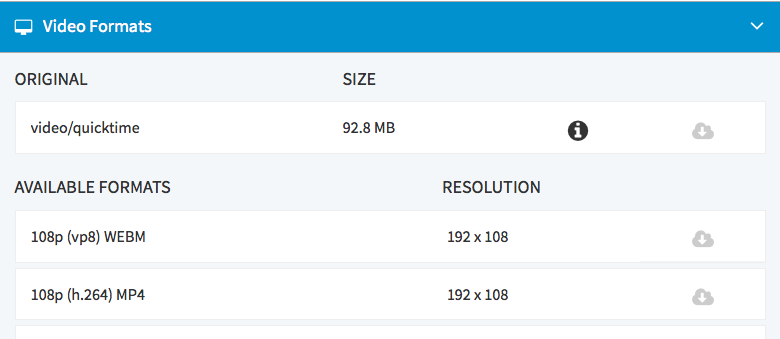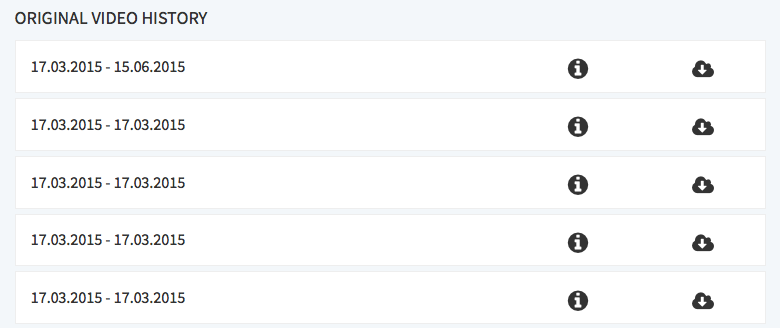In the accordion menu Video Formats you will find detailed information on the source video file and also a list of all available video formats.
Click the [Information] button in order to display all detailed information on the source video file.
Furthermore, each video format offers a [Download] button.