To remove a video from the video list, follow these steps:
- First, mark the video entry in the video list. A multiple selection is possible if you press the shift/ control key simultaneously when selecting.
- Click the [Delete] button in the action toolbar. The confirmation dialog for deleting pops up.
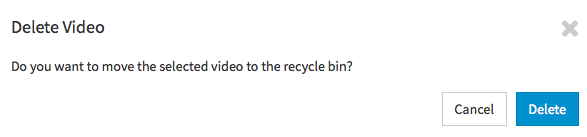
Confirm the deletion by clicking on the [Delete] button. The video will first be removed to the recycle bin.
When removed to the recycle bin, the video will automatically lose its "Released" status.
- Click in the navigation the "Trash" entry. You are forwarded to the overview of all deleted videos.

In order to delete a video permanently, mark the required entry in the list of deleted videos, then click the [Delete permanently] button.
By default, all videos in the trash will automatically be deleted after 30 days.
