
The following color adjustments can be set in the accordion menu Color Scheme:
- control bar
- controls
- play bar
- Basically, you can make color adjustments by clicking on the color selection field of the respective player component that you want to modify (i.g. "Background color").
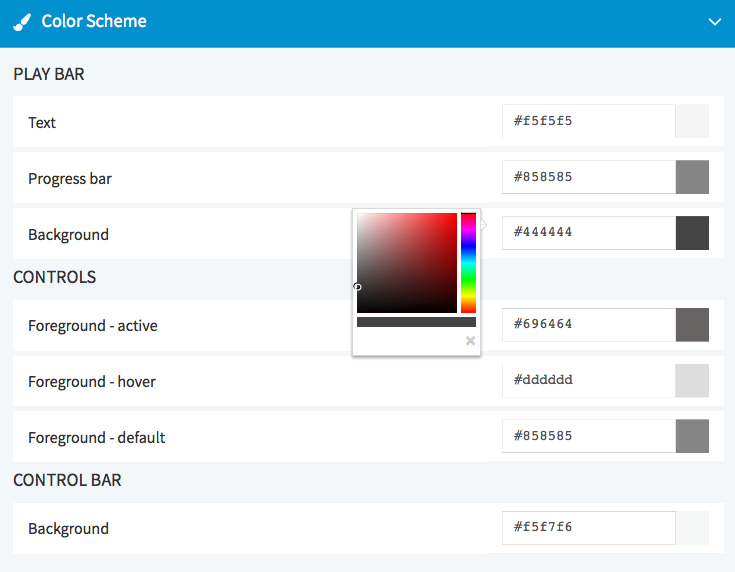
- The current color is marked by a small circle. First, select the color shade in the vertical color bar.
- Move the selection marker within the color field to the preferred lightness of this color shade. Your selection is directly visible in the player preview.
- Alternatively, you can enter the HEX code of the required color.
To save your settings, click the [Save] button below the preview player.
Saving your player settings effects all videos, which are currently published with this player.
