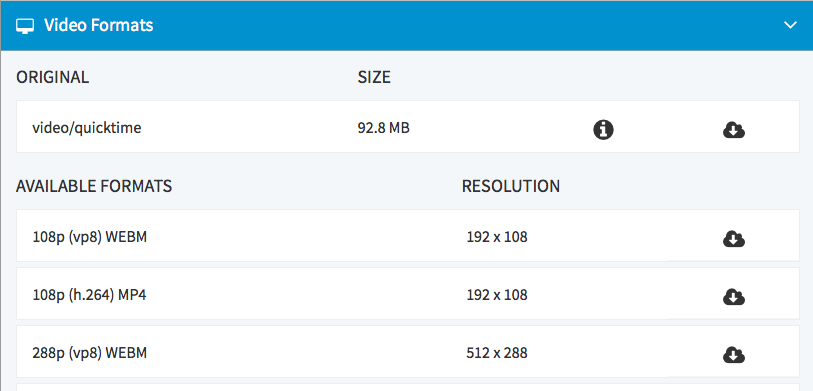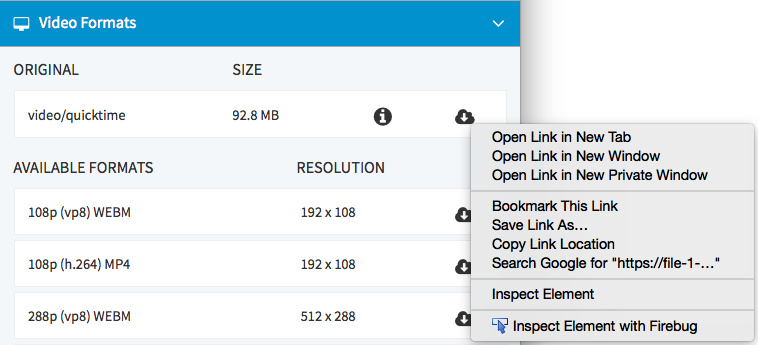A download link can only be sent if you have previously released the download (see section "Releasing a Video for Download").
To send a download link, perform the following steps:
- First, highlight the entry with the video in the video list, the download link you want to send.
- Open the accordion menu Video Formats in the editing area. Here, all available formats of the video and its resolution are listed.
- Now go to the video format in the list which you want to make available as a download.
- Click on the -icon with the right mouse button. The context menu opens.
- Click on the entry "Copy link location". Now you can paste the copied link address in an e-mail message of your e-mail program and then send it.
Please keep in mind that for token protection the retrievability of the sent link can expire and no download can be carried out.