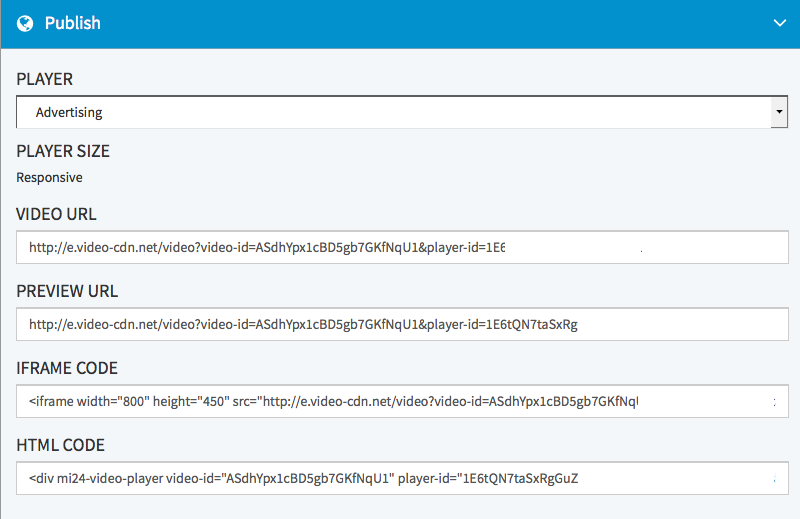DE
The VideoPlayerCollection object is used to add, remove or connect to a player. You will need to connect to the player using this object if you wish to interact with it via the JavaScript API. However, before you can connect to the player, you will need to assign it a unique DOM-ID.
Perform the following steps:
1 Determining the Embed Code
First, copy the desired embed code from your VideoManager.
VideoManager Pro
In the VideoManager Pro embed codes can be found in the accordion menu Publish.
VideoManager 6
In the VideoManager 6 you will find the embed code via the function "Publish videos".
Please note the conditions that allow you to work with the JavaScript API are:
- the products HD2 and player version 5 must be enabled for your VideoManager
- in the Player Generator, the video player pro as well as the option "HTML5 first" must be activated under "Settings".