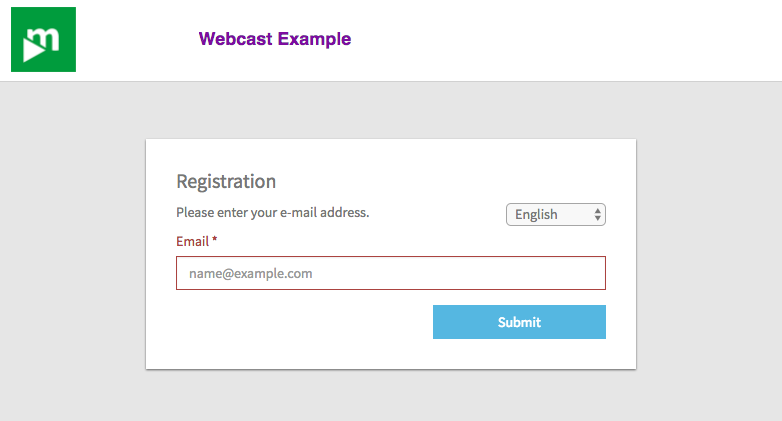Registration and/or a login password may be required to access the webcast depending on whether the webcast administrators activated the "Registration" and/or "Security" setting in WebcastManager.
After entering all required data, click the [Submit] button.
The registered data can be found in WebcastManager via the "Export user" function (see chapter "Editing a Webcast" in the WebcastManager manual).